Over 1.109.000 registered users (EN+CZ).
AutoCAD tips, Inventor tips, Revit tips, Civil tips, Fusion tips.
Try the updated Units converter and the new precise Engineering calculator.
New AutoCAD 2026 commands and sys.variables and env.variables,.
 CAD tip # 8499:
CAD tip # 8499:
Question
A
AutoCAD 2012 (and higher) contains a new command "DWG format converter" (DWGCONVERT), this function is available also in the free viewer "Autodesk DWG TrueView". Besides the batch conversion of DWG file formats, it allows also batch error checking and repairs, batch setting of the default printer/plotter to "None" (or to your new company printer), purging of drawings, binding xrefs, page setups, etc.
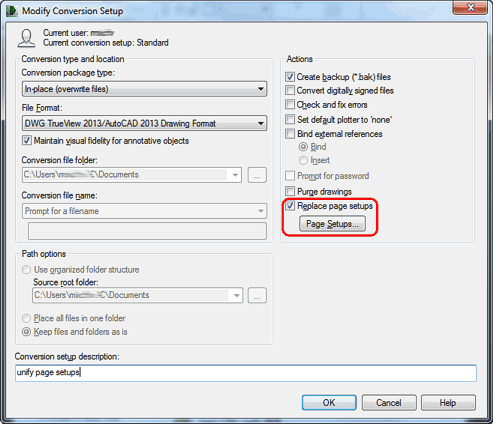
This warning has to be always confirmed before the Plot dialog is displayed. By setting the plotter to "None" with DWGCONVERT you get rid of this message.
Procedure:
Start DWGCONVERT (in AutoCAD 2011 SAP or 2012 or use the latest free DWG TrueView), add DWG files to process, click on "Conversion Setups" to add/modify a new conversion batch. In the "Modify Conversion Setup" dialog choose e.g. the "in-place" conversion and check the option "Replace page setups" (the last one). Choose the source DWG file to copy the page setup from. Confirm the settings and run the batch conversion.
ACAD2024ACAD2014ACAD2012ACADACLTDWG
28.2.2012
34598×
this tip shared by ARKANCE experts applies to: AutoCAD 2024 · AutoCAD 2014 · AutoCAD 2012 · AutoCAD · AutoCAD LT · DWG ·
![CAD Forum - tips, tricks, discussion and utilities for AutoCAD, Inventor, Revit and other Autodesk products [www.cadforum.cz] CAD Forum - tips, tricks, discussion and utilities for AutoCAD, Inventor, Revit and other Autodesk products [www.cadforum.cz]](../common/arkance_186.png)


