Over 1.096.000 registered users (EN+CZ).
AutoCAD tips, Inventor tips, Revit tips.
Try the new precise Engineering calculator and the updated Barcode generator.
New AutoCAD 2026 commands and variables.
 CAD tip # 7761:
CAD tip # 7761:
Question
A
Decals applied on Revit scene objects are displayed with borders and diagonal "X" across the decal image in realistic visual styles.
It disturbs the scene which uses e.g. the Ambient occlusion style.
You cannot control these decal lines globally by overriding a separate category but you can disable the individually. Right-click on a line on the sticker and remove them using Override Graphics in View -> By Element... - check the "Transparent" option.
See the sample (CZ version shown):
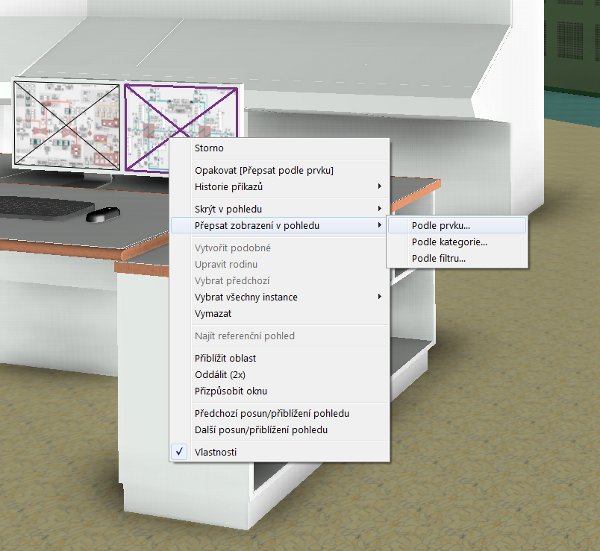
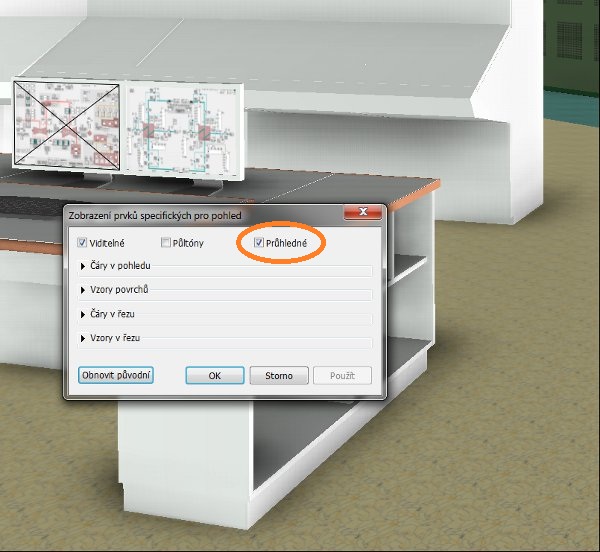
Revit2011
28.1.2011
12925×
applies to: Revit 2011 ·
![CAD Forum - tips, tricks, discussion and utilities for AutoCAD, Inventor, Revit and other Autodesk products [www.cadforum.cz] CAD Forum - tips, tricks, discussion and utilities for AutoCAD, Inventor, Revit and other Autodesk products [www.cadforum.cz]](../common/arkance_186.png)


