Over 1.110.000 registered users (EN+CZ).
AutoCAD tips, Inventor tips, Revit tips, Civil tips, Fusion tips.
The new Beam calculator, Spirograph generator and Regression curves in the Converters section.
 CAD tip # 11425:
CAD tip # 11425:
Question
A
When creating a break line on a site design, a very thick black line is generated - how to change it?
You can modify the lineweight of contour lines by clicking on the Object Styles on the ribbon tab Manage. In the group Model Objects expand the category Topography and in the individual countour rows (major, minor) you can change the lineweight (thickness), style and pattern as needed.
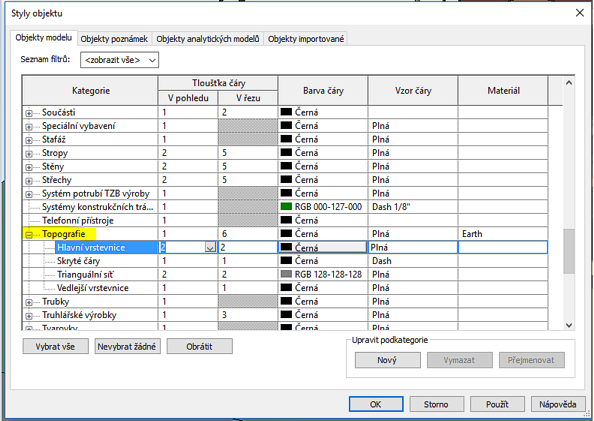
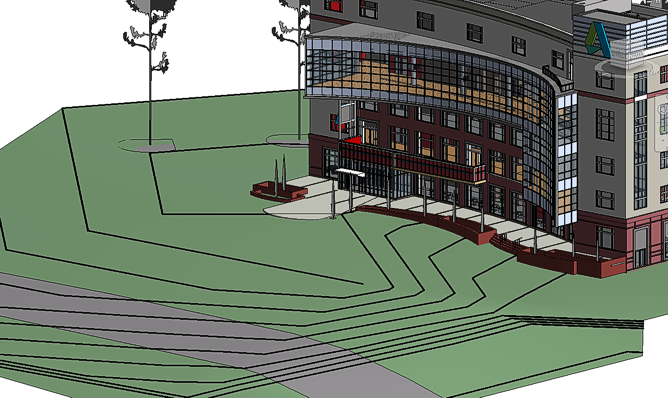
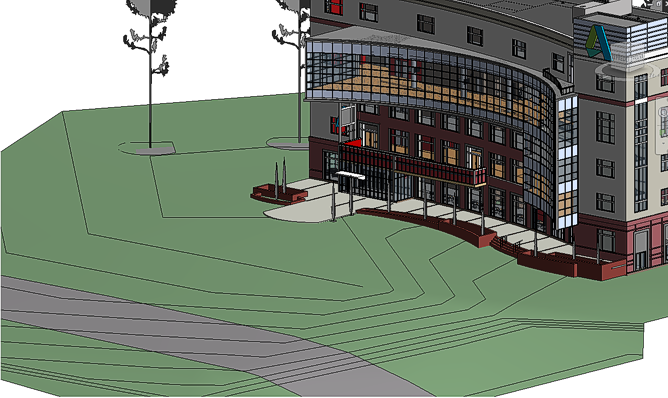
Revit
16.5.2017
16452×
this tip shared by ARKANCE experts applies to: Revit ·
![CAD Forum - tips, tricks, discussion and utilities for AutoCAD, Inventor, Revit and other Autodesk products [www.cadforum.cz] CAD Forum - tips, tricks, discussion and utilities for AutoCAD, Inventor, Revit and other Autodesk products [www.cadforum.cz]](../common/arkance_186.png)


