Over 1.092.000 registered users (EN+CZ).
AutoCAD tips, Inventor tips, Revit tips.
Try the new precise Engineering calculator.
New AutoCAD 2026 commands and variables.
 CAD tip # 10031:
CAD tip # 10031:
Question
A
If you want to create dimensions with fixed (constant) length of extension lines (counted from the dimension line), use the dimensioning variables DIMFXL and DIMFXLON.
You can also set this offset in the dimstyle dialog in "Fixed length extension lines":
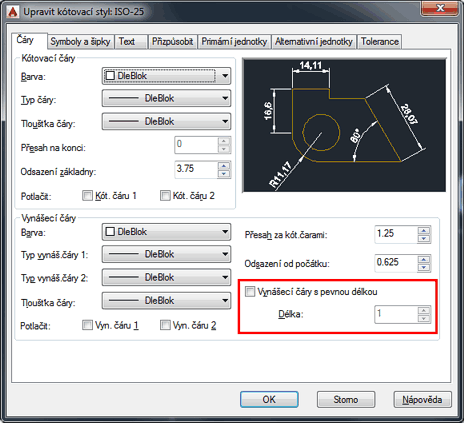
Even an extremely high value for the extension line length never extends the extension line "inside" the dimensioned object (always stays outside).
If you want to create dimensions with fixed offset (distance) of the dimension line from the dimensioned object (basepoints), enter - on the "Specify dimension line position:" prompt - the coordinate/position of the dimension line as:
123.4<90
(distance/offset 123.4 units, direction 90°)
You can preset such entry to a menu macro.
ACADACLT
3.10.2014
19996×
applies to: AutoCAD · AutoCAD LT ·
![CAD Forum - tips, tricks, discussion and utilities for AutoCAD, Inventor, Revit and other Autodesk products [www.cadforum.cz] CAD Forum - tips, tricks, discussion and utilities for AutoCAD, Inventor, Revit and other Autodesk products [www.cadforum.cz]](../common/arkance_186.png)



