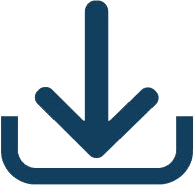 Download of CAD utilities
Download of CAD utilities
Download
DynReset - restores missing grips on dynamic blocks (VLX for AutoCAD): [ + show all files ]

The DynReset utility (command) is a tool which returns the missing grips on dynamic blocks (restores their dynamic behavior). Dynamic blocks may loose grips when non-uniformly scaled but also when rotated or otherwise transformed at large coordinates (rounding errors). This utility fixes the rounding errors causing lost grips.
Usage: Just load the application (APPLOAD) and run the "DynReset" command. Enter the name of the dynamic block to fix, or press ENTER to fix all dynamic blocks in the current drawing. The number of processed blocks is listed, including possible non-standard settings of GRIPS-related variables.
Notes: DynReset was tested on AutoCAD 2008 and 2009. It will probably run also with other versions and AutoCAD flavors but these scenarios were not tested.
Do not run DynReset on dynamic blocks intentionally inserted with non- uniform scales (different scales in X-Y-Z).
License: DynReset is a free utility by XANADU, do not publish it online on other than XANADU's web servers, do not sell, lend or exchange it.
How to load a LISP application (.LSP/.VLX) into AutoCAD? See the Tip 7245.
Many other files also on ARKANCE Helpdesk, CAD blocks in the Block catalog.


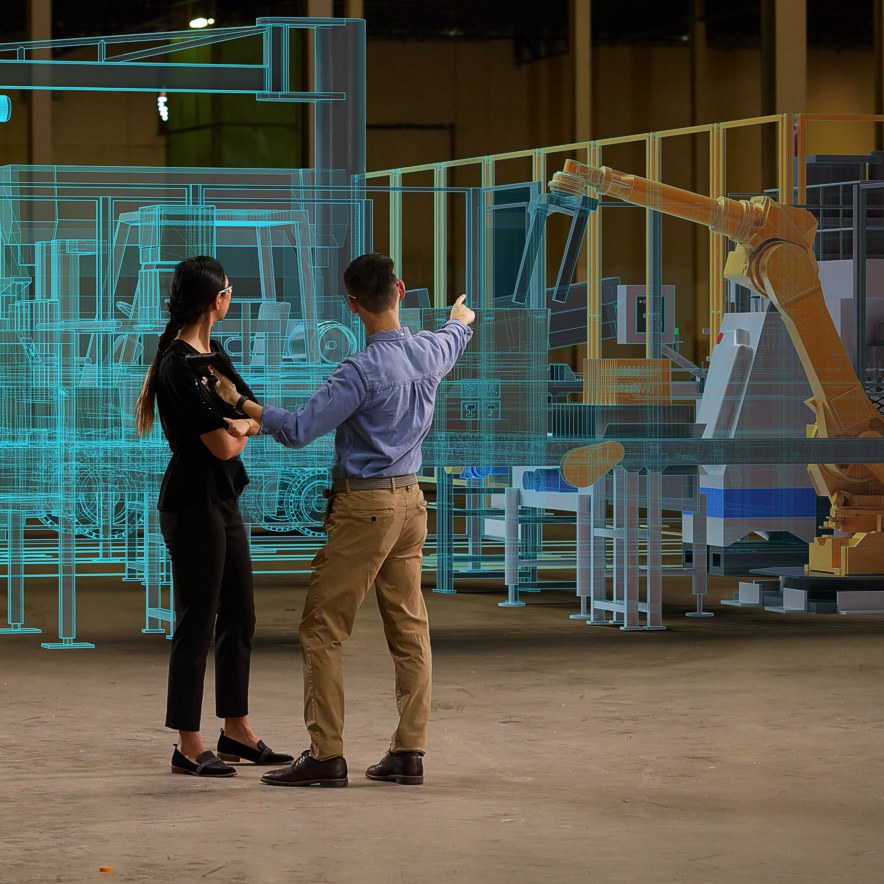
![CAD Forum - tips, tricks, discussion and utilities for AutoCAD, Inventor, Revit and other Autodesk products [www.cadforum.cz] CAD Forum - tips, tricks, discussion and utilities for AutoCAD, Inventor, Revit and other Autodesk products [www.cadforum.cz]](../common/arkance_186.png)

