Over 1.114.000 registered users (EN+CZ).
AutoCAD tips, Inventor tips, Revit tips, Civil tips, Fusion tips.
The new Beam calculator, Spirograph generator and Regression curves in the Converters section.
 CAD tip # 12368:
CAD tip # 12368:
Question
A
With the freeware LISP utility Gaps you can mark spots on your DWG drawing where line ends do not precisely match (undershoots/overshoots, no osnap).
Download the Gaps.vlx file from  Download, load it into AutoCAD with APPLOAD and type the command GAPS. Specify the precision - how far (in what distance) are the line endpoints considered as near, loose ends, then the diameter for marker circles (red circles in the GAPS layer) and then select the inspected lines (Lines, Polylines, Arcs, Splines) in the currently displayed part of your DWG drawing. The command marks suspect locations and you can then verify (an possobly fix) them one by one using zoom.
Download, load it into AutoCAD with APPLOAD and type the command GAPS. Specify the precision - how far (in what distance) are the line endpoints considered as near, loose ends, then the diameter for marker circles (red circles in the GAPS layer) and then select the inspected lines (Lines, Polylines, Arcs, Splines) in the currently displayed part of your DWG drawing. The command marks suspect locations and you can then verify (an possobly fix) them one by one using zoom.
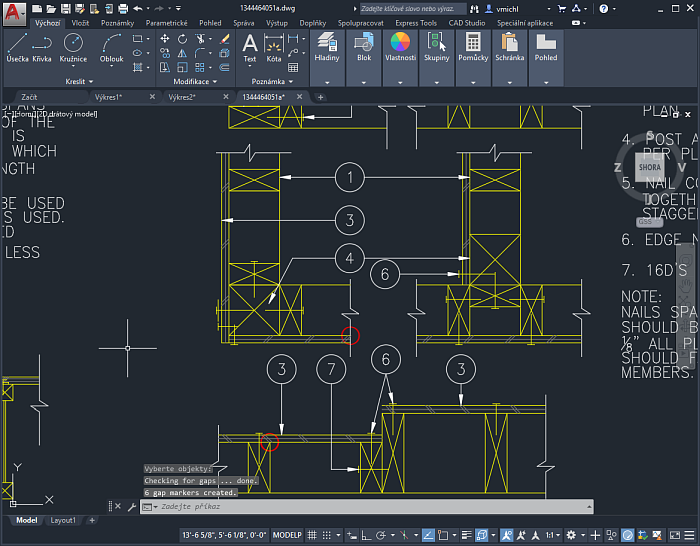
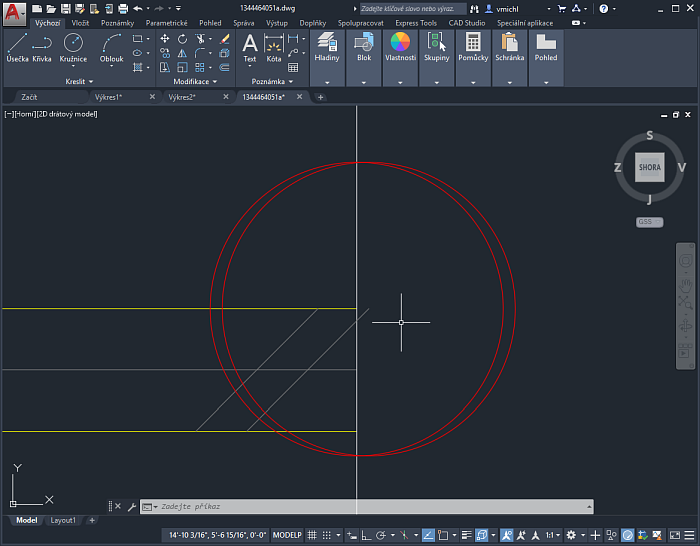
ACADADTPlantACADMCivilMap
7.9.2019
29679×
this tip shared by ARKANCE experts applies to: AutoCAD · AutoCAD Architecture · AutoCAD Plant 3D · AutoCAD Mechanical · Civil 3D · AutoCAD Map 3D ·
![CAD Forum - tips, tricks, discussion and utilities for AutoCAD, Inventor, Revit and other Autodesk products [www.cadforum.cz] CAD Forum - tips, tricks, discussion and utilities for AutoCAD, Inventor, Revit and other Autodesk products [www.cadforum.cz]](../common/arkance_186.png)


