Over 1.096.000 registered users (EN+CZ).
AutoCAD tips, Inventor tips, Revit tips.
Try the new precise Engineering calculator.
New AutoCAD 2026 commands and variables.
 CAD tip # 7093:
CAD tip # 7093:
Question
A
If you want cover a closed polyline or a region with a "blanket" of 3dfaces, you can use the 3D modeling functions available in AutoCAD since version 2010.
Any closed polyline or a region can be converted to a Mesh object (2D). Just use the MESHSMOOTH command. If your polyline border contains arc segments, you may want to refine the resulting mesh with the MESHREFINE command. This will increase the density of the small patches and more precisely fill in the arcs.
The mesh can be easily converted to 3d face entities (3DFACE) just by exploding - the EXPLODE command.
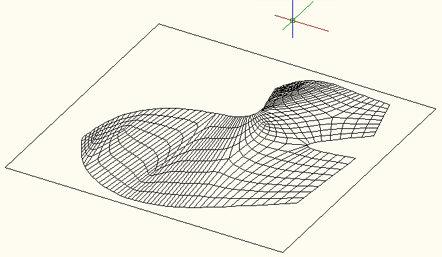
You can also use similar method to convert 3Dsolids to 3Dfaces.
ACAD2012ACAD2010ADT2010
2.12.2009
55364×
![CAD Forum - tips, tricks, discussion and utilities for AutoCAD, Inventor, Revit and other Autodesk products [www.cadforum.cz] CAD Forum - tips, tricks, discussion and utilities for AutoCAD, Inventor, Revit and other Autodesk products [www.cadforum.cz]](../common/arkance_186.png)


