Over 1.109.000 registered users (EN+CZ).
AutoCAD tips, Inventor tips, Revit tips, Civil tips, Fusion tips.
Try the updated Units converter and the new precise Engineering calculator.
New AutoCAD 2026 commands and sys.variables and env.variables,.
 CAD tip # 12815:
CAD tip # 12815:
Question
A
How to bulk import iProperties, e.g. Checked by, Date checked, Design state, etc. to a whole list of drawings or Inventor model files?
You can mass-set iProperties using a simple VBA macro running in Excel. You will need the list of file names and the requested iProperty values prepared in a preset Excel table.
Run the following macro from the VBA environment in Excel. Start by adding a reference to the "Inventor Object Library" in the VBA module (see Tools > References), to be able to use the object Inventor.ApprenticeServer for writing data into iProperties in the individual Inventor files.
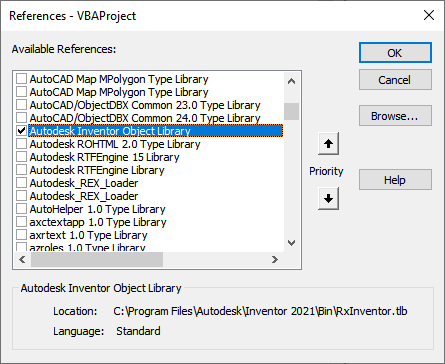
An example of a XLS table contents:
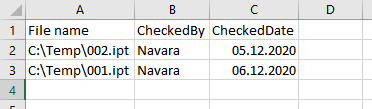
VBA macro code to handle the import:
Sub WriteData()
Dim appServer As Inventor.ApprenticeServerComponent
Set appServer = New ApprenticeServerComponent
Dim oSheet As Worksheet
Set oSheet = ThisWorkbook.ActiveSheet
For i = 2 To 3 ' data in rows 2 and 3 - DO NOT FORGET TO UPDATE!
Dim file As String
Dim checkedBy As String
Dim checkedDate As Date
file = oSheet.Range("A" & i).Value ' columns A+B+C
checkedBy = oSheet.Range("B" & i).Value
checkedDate = oSheet.Range("C" & i).Value
Dim invDoc As Inventor.ApprenticeServerDocument
Set invDoc = appServer.Open(file)
invDoc.PropertySets("{32853F0F-3444-11D1-9E93-0060B03C1CA6}")("Checked By").Value = checkedBy
invDoc.PropertySets("{32853F0F-3444-11D1-9E93-0060B03C1CA6}")("Date Checked").Value = checkedDate
invDoc.PropertySets.FlushToFile
invDoc.Close
Next
End Sub
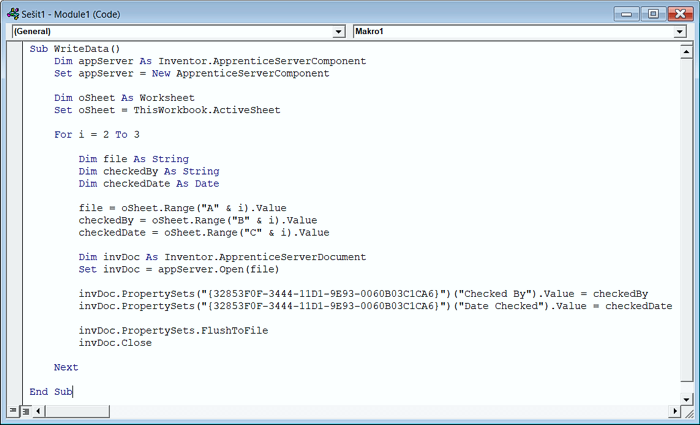
An archive with sample .IPT files and a XLS table containing the VBA macro: InvXlsApp.zip (by M.Navara @CADstudio)
Inventor
8.12.2020
24551×
this tip shared by ARKANCE experts applies to: Inventor ·
![CAD Forum - tips, tricks, discussion and utilities for AutoCAD, Inventor, Revit and other Autodesk products [www.cadforum.cz] CAD Forum - tips, tricks, discussion and utilities for AutoCAD, Inventor, Revit and other Autodesk products [www.cadforum.cz]](../common/arkance_186.png)


