Over 1.106.000 registered users (EN+CZ).
AutoCAD tips, Inventor tips, Revit tips, Civil tips, Fusion tips.
Try the new precise Engineering calculator.
New AutoCAD 2026 commands and sys.variables and env.variables,.
 CAD tip # 11320:
CAD tip # 11320:
Question
A
To display any physical property, including the surface area, density, mass, volume, position of the center of gravity (mass), and moments of inertia, you can use the Properties palette.
Right-click on a component or part in the model tree and choose "Properties" from the context menu. In the displayed palette PROPERTIES you can find the requested value of a particular property, or you can copy these geometric properties to Windows Clipboard. The properties are displayed in the physical units which are currently set in "Active units" (tree > Named Views > Units).
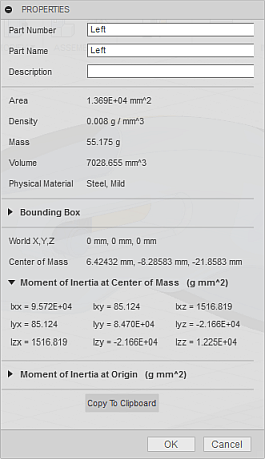
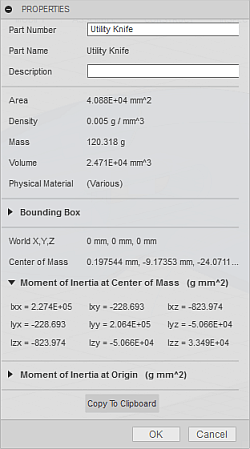
Information from the model Utility Knife
Fusion360
20.2.2017
24119×
this tip shared by ARKANCE experts applies to: Fusion 360 ·
![CAD Forum - tips, tricks, discussion and utilities for AutoCAD, Inventor, Revit and other Autodesk products [www.cadforum.cz] CAD Forum - tips, tricks, discussion and utilities for AutoCAD, Inventor, Revit and other Autodesk products [www.cadforum.cz]](../common/arkance_186.png)


