Over 1.105.000 registered users (EN+CZ).
AutoCAD tips, Inventor tips, Revit tips, Civil tips, Fusion tips.
Try the new precise Engineering calculator.
New AutoCAD 2026 commands and sys.variables and env.variables,.
 CAD tip # 8679:
CAD tip # 8679:
Question
A
The automatic schedule (table) of the drawing objects properties created with the DATAEXTRACTION command can be updated manually or automatically on a change in the drawing.
For manual updates use the command DATALINKUPDATE. It is available also in the table's context menu (mouse right-click) - "Update Table Data Links".
Automatic updates are controlled with the DXEVAL variable. Its default value of 12 means table updates on the PLOT and PUBLISH operations (command invokes). By changing the DXEVAL settings you can invoke table updates also on Open, Save, eTransmit - either with a prompt or fully automatically, silently (the value 192 means "no prompts"). The update prompt (e.g. on starting PLOT) looks like this (CZ version):
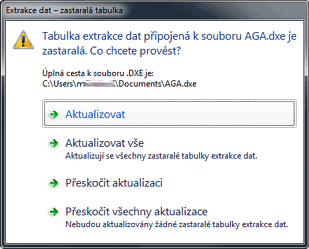
Please consider possible setting on Open/Save - the table updates may take a while on larger drawings.
ACAD
8.6.2012
14049×
this tip shared by ARKANCE experts applies to: AutoCAD ·
![CAD Forum - tips, tricks, discussion and utilities for AutoCAD, Inventor, Revit and other Autodesk products [www.cadforum.cz] CAD Forum - tips, tricks, discussion and utilities for AutoCAD, Inventor, Revit and other Autodesk products [www.cadforum.cz]](../common/arkance_186.png)


