Over 1.108.000 registered users (EN+CZ).
AutoCAD tips, Inventor tips, Revit tips, Civil tips, Fusion tips.
Try the updated Units converter and the new precise Engineering calculator.
New AutoCAD 2026 commands and sys.variables and env.variables,.
 CAD tip # 9639:
CAD tip # 9639:
Question
A
If you want to quickly open the disk folder containing your current AutoCAD drawing, right-click on its tab and choose "Open File Location" from the context menu. The folder will open in Windows Explorer.
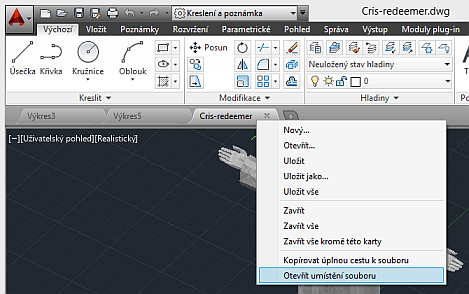
NB: This option is inactive (grayed) for not-yet-saved drawings.
In older AutoCAD versions, or if you have drawing tabs hidden, you can add the following LISP macro to your ribbon for a similar functionality:
(command "_START" (getvar "DWGPREFIX"))
ACAD2014ACLT2014ADTACADMCivil
13.1.2014
19865×
this tip shared by ARKANCE experts applies to: AutoCAD 2014 · AutoCAD LT 2014 · AutoCAD Architecture · AutoCAD Mechanical · Civil 3D ·
![CAD Forum - tips, tricks, discussion and utilities for AutoCAD, Inventor, Revit and other Autodesk products [www.cadforum.cz] CAD Forum - tips, tricks, discussion and utilities for AutoCAD, Inventor, Revit and other Autodesk products [www.cadforum.cz]](../common/arkance_186.png)


