 CAD tip # 11365:
CAD tip # 11365:
Question
Using the function "Switch hubs" (in the menu under your account name) you can switch it to any team hub you use (accessible to you) - i.e. a commercial web hub with an individual URL - e.g. mycompany.autodesk360.com). All Fusion files will be then automatically stored to a selected folder in this hub. The setting is stored between sessions.
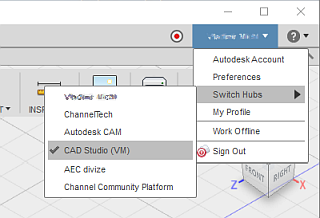
In higher versions of Fusion 360, you can find this switch in the Data panel, under the top left icon:

Here you can also open the web interface to your hub.
Beside a much larger storage space, you will get all functions for project management, user management, access rights and data sharing options.
See the prices for Fusion 360 and Fusion Team on our CAD eShop (EUR prices for Europe only).
See also cadstudio.cz/a360team and cadstudio.cz/fusionteam
![CAD Forum - tips, tricks, discussion and utilities for AutoCAD, Inventor, Revit and other Autodesk products [www.cadforum.cz] CAD Forum - tips, tricks, discussion and utilities for AutoCAD, Inventor, Revit and other Autodesk products [www.cadforum.cz]](../common/arkance_186.png)



