Over 1.109.000 registered users (EN+CZ).
AutoCAD tips, Inventor tips, Revit tips, Civil tips, Fusion tips.
Try the updated Units converter and the new precise Engineering calculator.
New AutoCAD 2026 commands and sys.variables and env.variables,.
 CAD tip # 8802:
CAD tip # 8802:
Question
A
You can disable (switch off) the icon for access to the Autodesk Exchange Apps "app store" from AutoCAD 2013 by setting its key in the Registry.
Use RegEdit to set a key in (the product code may differ in your version):
HKLM\SOFTWARE\Autodesk\AutoCAD\R19.0\ACAD-B001:409\CadManagerControl\Infocenter
set the key:
EnableExchangeApps
to the value of 0. Then restart your AutoCAD.
The gray-blue "X" Exchange Apps icon will be turned off but you can still start the Apps window using the EXCHANGE command (unless you undefine it).
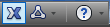
Another option is to block access to the Exchange URL via your firewall.
ACAD2013
5.9.2012
20060×
this tip shared by ARKANCE experts applies to: AutoCAD 2013 ·
![CAD Forum - tips, tricks, discussion and utilities for AutoCAD, Inventor, Revit and other Autodesk products [www.cadforum.cz] CAD Forum - tips, tricks, discussion and utilities for AutoCAD, Inventor, Revit and other Autodesk products [www.cadforum.cz]](../common/arkance_186.png)


