Over 1.109.000 registered users (EN+CZ).
AutoCAD tips, Inventor tips, Revit tips, Civil tips, Fusion tips.
Try the updated Units converter and the new precise Engineering calculator.
New AutoCAD 2026 commands and sys.variables and env.variables,.
 CAD tip # 9887:
CAD tip # 9887:
Question
A
If your Inventor crashes on opening some large models and the models can be opened without any problems on another PC, it is caused by the configuration of your Inventor workstation.
Your machine has got not enough system resources (RAM, disk space, certified graphics card), or there is a hardware problem (error in high bank of RAM, overlapping mapping on RAM and VRAM), or your Inventor is switched to a different graphics mode - see Options > Hardware.
It also may be caused by a more demanding (resource-intensive) visual style used in the respective models - your graphics need more resources than the graphics on another workstation to display it, and these resources are not available. Try to reset the appearance of the opened models using the application options - see Options > Display > Appearance > Use application settings:
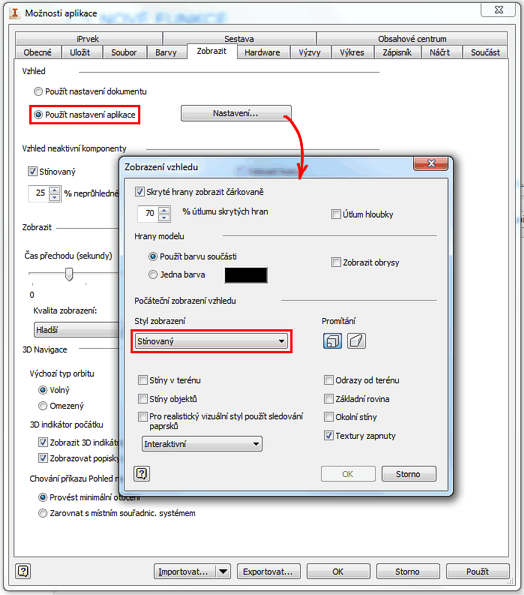
Inventor2015Inventor2014
25.6.2014
10138×
this tip shared by ARKANCE experts applies to: Inventor 2015 · Inventor 2014 ·
![CAD Forum - tips, tricks, discussion and utilities for AutoCAD, Inventor, Revit and other Autodesk products [www.cadforum.cz] CAD Forum - tips, tricks, discussion and utilities for AutoCAD, Inventor, Revit and other Autodesk products [www.cadforum.cz]](../common/arkance_186.png)


