 CAD tip # 9895:
CAD tip # 9895:
Question
The first possible cause is in a too large desktop scaling set in Windows. In Windows Control panels, go to Appearance > Display and make sure your scaling is not set above 150% (the numerical value will display after you check the "Let me choose one scaling for all my displays" option).
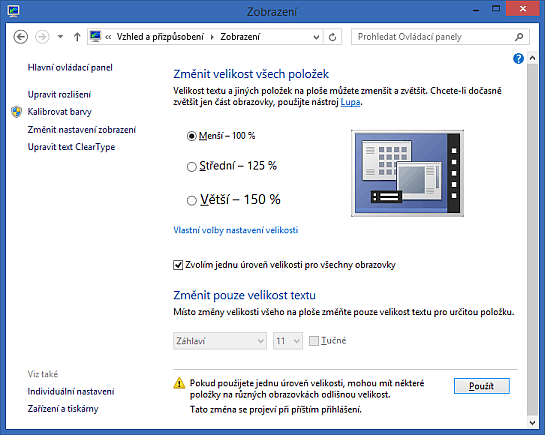
For changing the rasterization mode, add (or change) the key:
HKEY_CURRENT_USER\SOFTWARE\Microsoft\Avalon.Graphics\UseReferenceRasterizer
to the value of 1. This will use the software mode of Direct3D (slower) instead of the graphics card hardware.
To disable WPF hardware acceleration, set the key:
HKEY_CURRENT_USER\SOFTWARE\Microsoft\Avalon.Graphics\DisableHWAcceleration to 1.
A newer version of your graphics card driver may solve the problem without changing the WPF modes.
![CAD Forum - tips, tricks, discussion and utilities for AutoCAD, Inventor, Revit and other Autodesk products [www.cadforum.cz] CAD Forum - tips, tricks, discussion and utilities for AutoCAD, Inventor, Revit and other Autodesk products [www.cadforum.cz]](../common/arkance_186.png)


