Over 1.095.000 registered users (EN+CZ).
AutoCAD tips, Inventor tips, Revit tips.
Try the new precise Engineering calculator.
New AutoCAD 2026 commands and variables.
 CAD tip # 5711:
CAD tip # 5711:
Question
A
You can dimension length of arcs either using a computed parameter (see Tip 3899), or - new in Inventor 2008 - directly using the application settings.
In Tools > Application options > Drawing tab, in the field "Drawing type preferences" switch the radius dimensions to "Arc length". Then you can use a standard arc dimensioning - its length will be displayed.
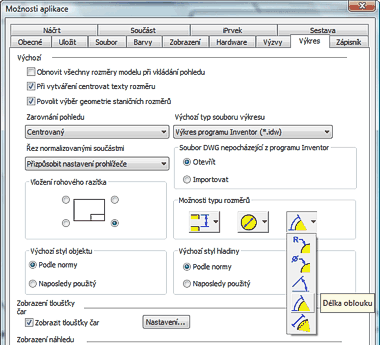
Inventor2008
25.8.2007
18011×
applies to: Inventor 2008 ·
![CAD Forum - tips, tricks, discussion and utilities for AutoCAD, Inventor, Revit and other Autodesk products [www.cadforum.cz] CAD Forum - tips, tricks, discussion and utilities for AutoCAD, Inventor, Revit and other Autodesk products [www.cadforum.cz]](../common/arkance_186.png)


