Over 1.096.000 registered users (EN+CZ).
AutoCAD tips, Inventor tips, Revit tips.
Try the new precise Engineering calculator and the updated Barcode generator.
New AutoCAD 2026 commands and variables.
 CAD tip # 9428:
CAD tip # 9428:
Question
A
If you definitely do not want to loose any work on your AutoCAD drawings, you can switch on not only the automatic time backups (autosave) but also automatic backups after every Nth command - e.g. after every 25 commands.
This option is available in the add-on application (automatic reactor) CADstudio SureSave. Switch on the option "SureSave also after every N commands" in the application dialog, and enter the number of commands, e.g. 25.
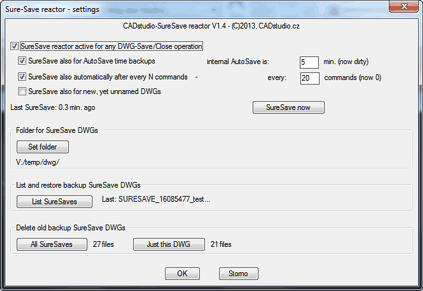
You can get the SureSave application (with more backup functions) here or from Autodesk Exchange Apps.
More information on CADstudio SureSave
ACAD2014ACAD2013ACAD2012
2.9.2013
13160×
![CAD Forum - tips, tricks, discussion and utilities for AutoCAD, Inventor, Revit and other Autodesk products [www.cadforum.cz] CAD Forum - tips, tricks, discussion and utilities for AutoCAD, Inventor, Revit and other Autodesk products [www.cadforum.cz]](../common/arkance_186.png)



