Over 1.096.000 registered users (EN+CZ).
AutoCAD tips, Inventor tips, Revit tips.
Try the new precise Engineering calculator and the updated Barcode generator.
New AutoCAD 2026 commands and variables.
 CAD tip # 12271:
CAD tip # 12271:
Question
A
I need to add more categories to the individual sheets of a sheet set - e.g. archive number, scale, author - so that I can reference them in title blocks through automatic fields.
In the Sheet Set Manager (SSM), right-click on the top sheet set name, select Properties from the context menu and in the dialog click on the "Edit custom properties". Here click on "Add..." and create a new custom property (category). Set the "Sheet" as its Owner (otherwise it would be a common, same property for the whole sheet set).
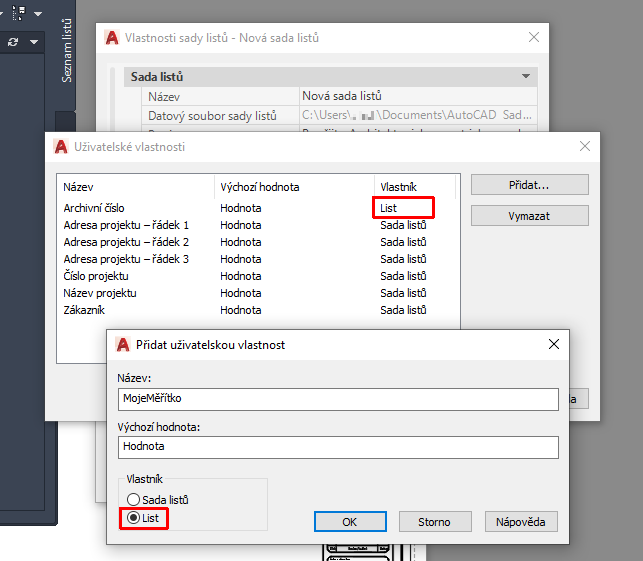
Now save the new property to all sheets with "Resave all sheets" under right-click on the top sheet set name.
Then you can dynamically reference the value of this property (can differ in each sheet) in the sheets through the field CurrentSheetSetCustom > CUSTOMPROPERTYNAME:
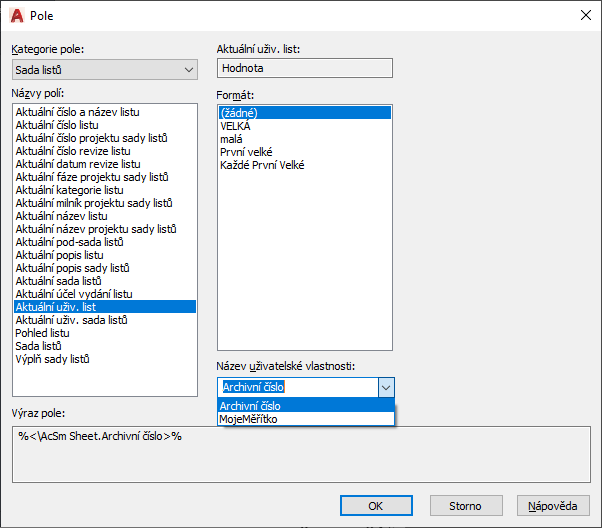
ACADADTPlantACADMCivilMap
16.6.2019
12701×
applies to: AutoCAD · AutoCAD Architecture · AutoCAD Plant 3D · AutoCAD Mechanical · Civil 3D · AutoCAD Map 3D ·
![CAD Forum - tips, tricks, discussion and utilities for AutoCAD, Inventor, Revit and other Autodesk products [www.cadforum.cz] CAD Forum - tips, tricks, discussion and utilities for AutoCAD, Inventor, Revit and other Autodesk products [www.cadforum.cz]](../common/arkance_186.png)


