Over 1.109.000 registered users (EN+CZ).
AutoCAD tips, Inventor tips, Revit tips, Civil tips, Fusion tips.
Try the updated Units converter and the new precise Engineering calculator.
New AutoCAD 2026 commands and sys.variables and env.variables,.
 CAD tip # 9066:
CAD tip # 9066:
Question
A
An Excel table inserted into an IDW drawing which is subsequently published (exported) to the DWF format is not displayed (is invisible) in the DWF viewer.
Check the application settings in the Autodesk Design Review ovìøte viewer - see Options > Sheet tab > Override published paper colors checkbox. Uncheck this option:
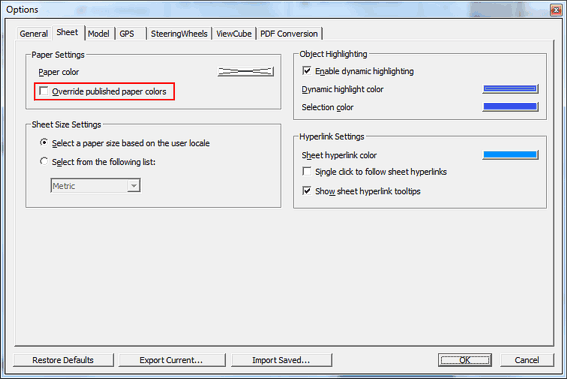
(credit: Pavel Zacek)
InventorDWF
1.2.2013
8144×
this tip shared by ARKANCE experts applies to: Inventor · DWF/Design Review ·
![CAD Forum - tips, tricks, discussion and utilities for AutoCAD, Inventor, Revit and other Autodesk products [www.cadforum.cz] CAD Forum - tips, tricks, discussion and utilities for AutoCAD, Inventor, Revit and other Autodesk products [www.cadforum.cz]](../common/arkance_186.png)


