Over 1.096.000 registered users (EN+CZ).
AutoCAD tips, Inventor tips, Revit tips.
Try the new precise Engineering calculator and the updated Barcode generator.
New AutoCAD 2026 commands and variables.
 CAD tip # 10294:
CAD tip # 10294:
Question
A
Using the visual styles and appearance parameters - shadows and reflections (see the ribbon View > Appearance) you can work in Inventor with different visual appearance of your edited model. You can e.g. switch between the realistic style (for presentations) and technical appearance (for illustrations to service manuals).
Compare the following model appearance (the sample model - PC) in the "Realistic" style, with shadows and reflections:
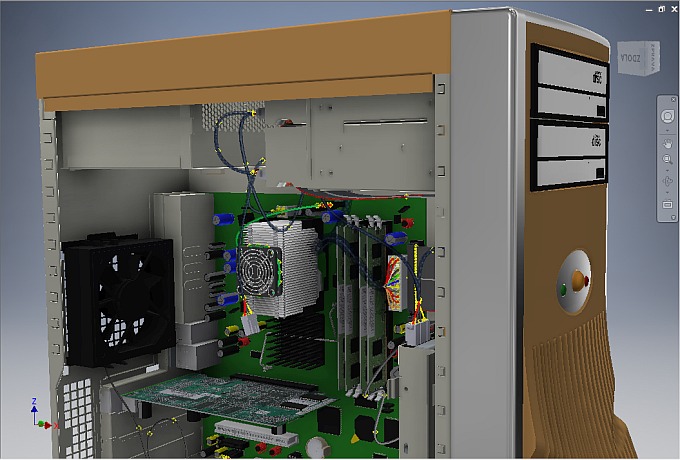
And the appearance of the same model and same view in the "Technical illustration" style, with suppressed effects:
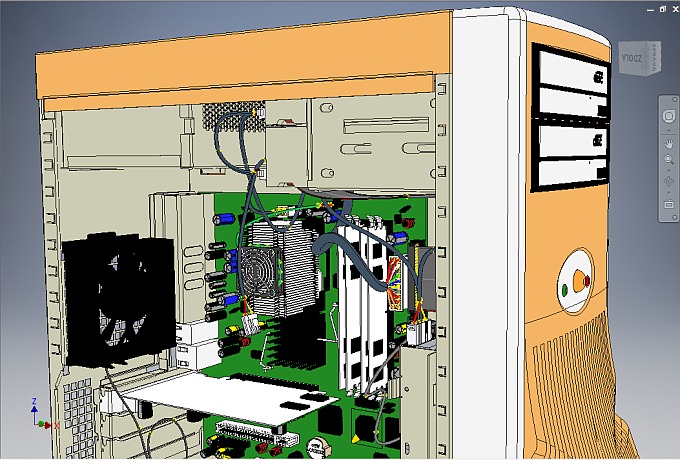
Different view appearances have also different requirements to the graphics performace.
Inv2016
29.4.2015
9284×
applies to: Inventor 2016 ·
![CAD Forum - tips, tricks, discussion and utilities for AutoCAD, Inventor, Revit and other Autodesk products [www.cadforum.cz] CAD Forum - tips, tricks, discussion and utilities for AutoCAD, Inventor, Revit and other Autodesk products [www.cadforum.cz]](../common/arkance_186.png)


