Over 1.096.000 registered users (EN+CZ).
AutoCAD tips, Inventor tips, Revit tips.
Try the new precise Engineering calculator and the updated Barcode generator.
New AutoCAD 2026 commands and variables.
 CAD tip # 9674:
CAD tip # 9674:
Question
A
If you want to check-in (save) your drawings together with checked-in models of an Inventor part or assembly, use the respective button for related files in the middle of the Vault Check-in dialog. You can setup what type of files should be searched (presentations, IDW/DWG drawings) and where they should be searched.
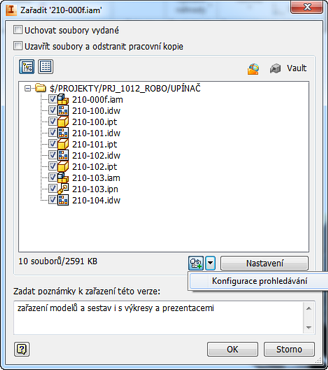
Included file types:
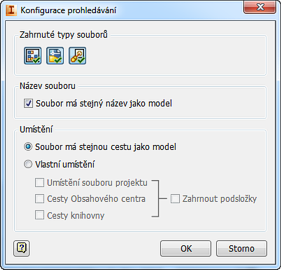
The resulting check-in of models and drawings:
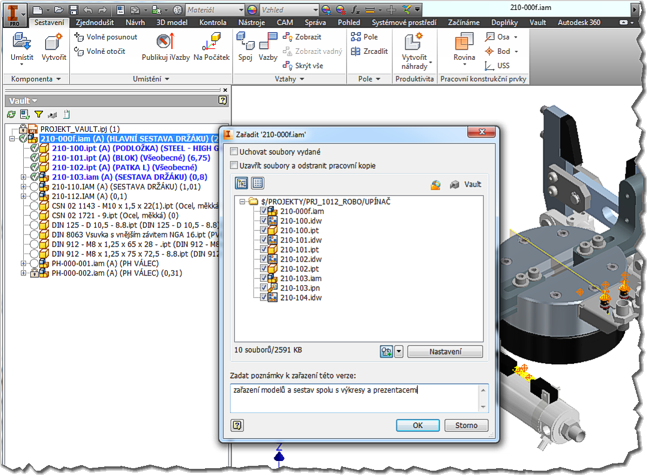
VaultInventor
28.1.2014
9586×
![CAD Forum - tips, tricks, discussion and utilities for AutoCAD, Inventor, Revit and other Autodesk products [www.cadforum.cz] CAD Forum - tips, tricks, discussion and utilities for AutoCAD, Inventor, Revit and other Autodesk products [www.cadforum.cz]](../common/arkance_186.png)


