
CAD discussion forum - ask any CAD-related questions here, share your CAD knowledge on AutoCAD, Inventor, Revit and other Autodesk software with your peers from all over the world. To start a new topic, choose an appropriate forum.
Please abide by the
rules of this forum.
This is a peer-to-peer forum. The forum doesn't replace the official direct technical support provided by ARKANCE for its customers.
How to post questions: register or login, go to the specific forum and click the NEW TOPIC button.
| Author |
 Topic Search Topic Search  Topic Options Topic Options
|
John Connor 
Senior Member

Joined: 01.Feb.2011
Location: United States
Using: AutoCAD 2018
Status: Offline
Points: 7175
|
 Topic: Please help finding program to learn basics with.. Topic: Please help finding program to learn basics with..
Posted: 28.Jun.2016 at 18:23 |
|
I'd seriously consider wiping the hard drive clean and starting over if I were you. What other types of computer problems are you having?
I don't know what CAD programs require Java. You would have to read through the system requirements for each program and see if it is mentioned.
Just read something that said that nanoCAD supports Java Script.
Edited by John Connor - 28.Jun.2016 at 18:25
|
|
"Humans have a strength that cannot be measured. This is John Connor. If you are reading this, you are the resistance."
<<AutoCAD 2015>>
|
 |
nopeda 
Newbie

Joined: 25.Jun.2016
Location: United States
Using: not applicable
Status: Offline
Points: 11
|
 Posted: 28.Jun.2016 at 18:16 Posted: 28.Jun.2016 at 18:16 |
 John Connor wrote: John Connor wrote:
I get the feeling you don't have much computer experience and/or are unfamiliar with troubleshooting problems.
Error 1722
https://www.java.com/en/download/help/error_1722.xml
|
I remember having had experience with hating Java before. From the link you provided I tried removing older versions as a start, but that did nothing. From their link in case that one does nothing, I tried the link to verify older versions but it couldn't find anything. Trying to remove it manually I went to Add/Remove programs, but it's not included in that list. Doing a computer search I found plenty of Java related stuff, but so far haven't tried removing all that yet. Still never found the Draftsight forum, though I'm registered and can log in. The arrow you referred to doesn't go there. Do you know if nanocad requires Java? Do all cad programs require Java?
|
 |
nopeda 
Newbie

Joined: 25.Jun.2016
Location: United States
Using: not applicable
Status: Offline
Points: 11
|
 Posted: 28.Jun.2016 at 18:09 Posted: 28.Jun.2016 at 18:09 |
 John Connor wrote: John Connor wrote:
It's all in how you read the disclaimer on the download page. All it says is that Draftsight is not SUPPORTED on Windows XP or Vista. It does not say that it won't run. So I'm guessing your computer is 32-bit therefore find and download the 32-bit version of Draftsight. BEFORE you try to install the program create a RESTORE point. Why? In case things don't work out you can return your computer to its previous state. No harm no foul.
Did you check nanoCAD? They list a version for Windows XP. It too is an AutoCAD clone.
|
I've tried twice so far, but they haven't sent the email they said they'd send. I'll try some more times later I guess. Do you know if it requires Java?
|
 |
John Connor 
Senior Member

Joined: 01.Feb.2011
Location: United States
Using: AutoCAD 2018
Status: Offline
Points: 7175
|
 Posted: 28.Jun.2016 at 11:29 Posted: 28.Jun.2016 at 11:29 |
|
I get the feeling you don't have much computer experience and/or are unfamiliar with troubleshooting problems.
Error 1722
https://www.java.com/en/download/help/error_1722.xml
|
|
"Humans have a strength that cannot be measured. This is John Connor. If you are reading this, you are the resistance."
<<AutoCAD 2015>>
|
 |
nopeda 
Newbie

Joined: 25.Jun.2016
Location: United States
Using: not applicable
Status: Offline
Points: 11
|
 Posted: 28.Jun.2016 at 02:09 Posted: 28.Jun.2016 at 02:09 |
 John Connor wrote: John Connor wrote:
It's all in how you read the disclaimer on the download page. All it says is that Draftsight is not SUPPORTED on Windows XP or Vista. It does not say that it won't run. So I'm guessing your computer is 32-bit therefore find and download the 32-bit version of Draftsight. |
My computer is 32 bit and I did download the 32 bit version from two different places so far. The last one was:
http://download.freedownloadmanager.org/Windows-PC/DraftSight/FREE-2012.3.166.html
Draftsight acts like it will install, then I get the message:
Error 1722. There is a problem with this Windows Installer package. A program run as part of the setup did not finish as expected. Contact your support personnel or package vendor. Action register_dsAutomationDll, location: ...\dsAutomation...
 John Connor wrote: John Connor wrote:
Did you check nanoCAD? They list a version for Windows XP. It too is an AutoCAD clone.
|
I probably should try that, having wasted 3 days trying to try Draftsight and not getting anything out of it but more and more wasted time.
|
 |
nopeda 
Newbie

Joined: 25.Jun.2016
Location: United States
Using: not applicable
Status: Offline
Points: 11
|
 Posted: 28.Jun.2016 at 02:03 Posted: 28.Jun.2016 at 02:03 |
 John Connor wrote: John Connor wrote:
You might want to make an appointment to see your optometrist.
You first have to create an account that includes your email address and a password before you are given access to the forum.
|
I did that, and they sent an email saying:
Dear David Harrison,
Welcome to the Communities Platform on swym.3ds.com We're happy to have you on board. Once you've signed in to swym.3ds.com please check out the videos and information in the Swymer's Hall Community Community.
This community will support you as you get started.
Best regards, Dassault Systèmes but that just takes me to the registration page and it won't let me go anywhere else. Is says it's forbidden.
|
 |
John Connor 
Senior Member

Joined: 01.Feb.2011
Location: United States
Using: AutoCAD 2018
Status: Offline
Points: 7175
|
 Posted: 27.Jun.2016 at 16:59 Posted: 27.Jun.2016 at 16:59 |
|
There is also a free version of LibreCAD that dates to 2011. It is version 1.0.0rc3.
https://sourceforge.net/projects/librecad/files/Windows/1.0/
I don't know much about it other than it is open source like QCAD.
http://www.qcad.org/en/
Edited by John Connor - 27.Jun.2016 at 17:00
|
|
"Humans have a strength that cannot be measured. This is John Connor. If you are reading this, you are the resistance."
<<AutoCAD 2015>>
|
 |
John Connor 
Senior Member

Joined: 01.Feb.2011
Location: United States
Using: AutoCAD 2018
Status: Offline
Points: 7175
|
 Posted: 27.Jun.2016 at 16:46 Posted: 27.Jun.2016 at 16:46 |
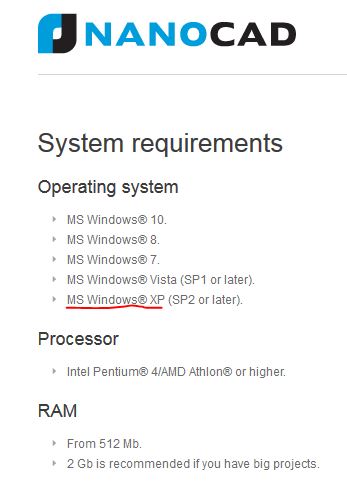 See? But it is the no frills version called NanoCAD not NanoCAD Pro that you must download.
|
|
"Humans have a strength that cannot be measured. This is John Connor. If you are reading this, you are the resistance."
<<AutoCAD 2015>>
|
 |
John Connor 
Senior Member

Joined: 01.Feb.2011
Location: United States
Using: AutoCAD 2018
Status: Offline
Points: 7175
|
 Posted: 27.Jun.2016 at 16:42 Posted: 27.Jun.2016 at 16:42 |
|
It's all in how you read the disclaimer on the download page. All it says is that Draftsight is not SUPPORTED on Windows XP or Vista. It does not say that it won't run. So I'm guessing your computer is 32-bit therefore find and download the 32-bit version of Draftsight. BEFORE you try to install the program create a RESTORE point. Why? In case things don't work out you can return your computer to its previous state. No harm no foul.
Did you check nanoCAD? They list a version for Windows XP. It too is an AutoCAD clone.
|
|
"Humans have a strength that cannot be measured. This is John Connor. If you are reading this, you are the resistance."
<<AutoCAD 2015>>
|
 |
John Connor 
Senior Member

Joined: 01.Feb.2011
Location: United States
Using: AutoCAD 2018
Status: Offline
Points: 7175
|
 Posted: 27.Jun.2016 at 16:33 Posted: 27.Jun.2016 at 16:33 |
 You might want to make an appointment to see your optometrist. You first have to create an account that includes your email address and a password before you are given access to the forum.
Edited by John Connor - 27.Jun.2016 at 17:03
|
|
"Humans have a strength that cannot be measured. This is John Connor. If you are reading this, you are the resistance."
<<AutoCAD 2015>>
|
 |
 Discussion forum
Discussion forum CAD discussion forum - ask any CAD-related questions here, share your CAD knowledge on AutoCAD, Inventor, Revit and other Autodesk software with your peers from all over the world. To start a new topic, choose an appropriate forum.
CAD discussion forum - ask any CAD-related questions here, share your CAD knowledge on AutoCAD, Inventor, Revit and other Autodesk software with your peers from all over the world. To start a new topic, choose an appropriate forum.



![CAD Forum - tips, tricks, discussion and utilities for AutoCAD, Inventor, Revit and other Autodesk products [www.cadforum.cz] CAD Forum - tips, tricks, discussion and utilities for AutoCAD, Inventor, Revit and other Autodesk products [www.cadforum.cz]](/common/arkance_186.png)









 Please help finding program to learn basics with..
Please help finding program to learn basics with..
 Topic Options
Topic Options



 John Connor wrote:
John Connor wrote:


