
CAD discussion forum - ask any CAD-related questions here, share your CAD knowledge on AutoCAD, Inventor, Revit and other Autodesk software with your peers from all over the world. To start a new topic, choose an appropriate forum.
Please abide by the
rules of this forum.
How to post questions: register or login, go to the specific forum and click the NEW TOPIC button.
| Author |
 Topic Search Topic Search  Topic Options Topic Options
|
Flx_18 
Newbie

Joined: 17.Apr.2013
Location: Indonesia
Using: autocad2007
Status: Offline
Points: 4
|
 Topic: WTA: How To Copy Paste CAD BLOCKS DWG? Topic: WTA: How To Copy Paste CAD BLOCKS DWG?
Posted: 22.Apr.2013 at 16:40 |
|
Hai! My name is felix and use autocad 2007, I just downloaded cad blocks furniture, bathroom, etc from this site..But I had problem about copy paste that cad blocks to my autocad file layout, it's to big and to small size from my layout...How can I copy paste with same size with my layout?Or how can I insert cad blocks to my another file autocad using autocad 2007?Let me know tutorial about that..Thank you for helping me...
|
|
Felix
|
 |
John Connor 
Senior Member

Joined: 01.Feb.2011
Location: United States
Using: AutoCAD 2018
Status: Offline
Points: 7175
|
 Posted: 22.Apr.2013 at 18:30 Posted: 22.Apr.2013 at 18:30 |
|
maybe it is no more than a difference between the units the block was originally created in and the units you are using in your drawing (i.e. - metric versus imperial). Or it could be the block(s) you downloaded were not drawn full size but to some sort of scale.
|
|
"Humans have a strength that cannot be measured. This is John Connor. If you are reading this, you are the resistance."
<<AutoCAD 2015>>
|
 |
mcayjb 
Newbie

Joined: 10.Apr.2013
Location: Botswana
Using: Autocad2012
Status: Offline
Points: 1
|
 Posted: 23.Apr.2013 at 00:43 Posted: 23.Apr.2013 at 00:43 |
|
my advice to you is that you use the scale comand to scale your block up or down depending on the units of your drawing and the units of the block. Type scale on the command line and then select the entire block, it will ask you to specify the scale factor, remember that a scale factor higher than 1 will increase the size of your block and ascale factor lower than 1 will decrease the size of your document. Just play around the scale factors until your find the desired measurements of your block
|
|
gagisa jb
|
 |
Flx_18 
Newbie

Joined: 17.Apr.2013
Location: Indonesia
Using: autocad2007
Status: Offline
Points: 4
|
 Posted: 23.Apr.2013 at 02:25 Posted: 23.Apr.2013 at 02:25 |
|
How can I make same scale?May I know the best solution about this?Or Did another way to put cad blocks in my layout without scaling?
|
|
Felix
|
 |
philippe JOSEPH 
Senior Member

Joined: 14.Mar.2011
Location: France
Using: AutoCAD Mechanical 2017
Status: Offline
Points: 1426
|
 Posted: 23.Apr.2013 at 06:35 Posted: 23.Apr.2013 at 06:35 |
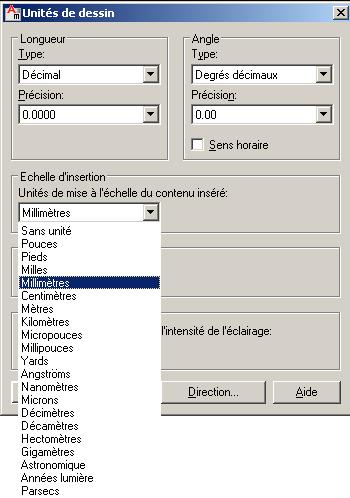
Hello Flx_18, if you want to be sure of the scale of blockw and files that you insert then you will have to open each of them and check/set the "insertion scale" that is set in DDUNITS ( see the print screen in french here ).
On the other hand it should not be to much difficult to make a difference between mmilimetres, meters, inches, feet.
1 mile = 8 furlong ( fur )
1 furlong = 220 yard ( yd )
1 yard = 3 foot ( ft )
1 feet = 12 inch ( in )
1 inch = 1000 mil ( mil )
|
 |
Flx_18 
Newbie

Joined: 17.Apr.2013
Location: Indonesia
Using: autocad2007
Status: Offline
Points: 4
|
 Posted: 23.Apr.2013 at 07:47 Posted: 23.Apr.2013 at 07:47 |
 philippe JOSEPH wrote: philippe JOSEPH wrote:
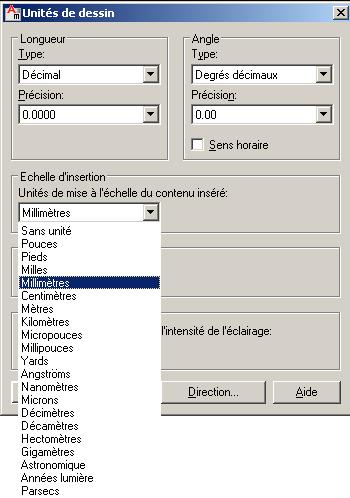
Hello Flx_18, if you want to be sure of the scale of blockw and files that you insert then you will have to open each of them and check/set the "insertion scale" that is set in DDUNITS ( see the print screen in french here ).
On the other hand it should not be to much difficult to make a difference between mmilimetres, meters, inches, feet.
1 mile = 8 furlong ( fur )
1 furlong = 220 yard ( yd )
1 yard = 3 foot ( ft )
1 feet = 12 inch ( in )
1 inch = 1000 mil ( mil ) |
Yes, I open 2 window first window is my layout and second windows is my cad blocks I want insert to my layout..Both of windows I setup insert scale with same mm but the cad blocks I copy paste after it's to big or to small??How can I fix it, because the cad blocks it's over big...Thank you for helping me...
|
|
Felix
|
 |
mjf 
Newbie

Joined: 25.Apr.2013
Location: Iraq
Using: AutoCAD2010
Status: Offline
Points: 6
|
 Posted: 25.Apr.2013 at 14:46 Posted: 25.Apr.2013 at 14:46 |
hi .. i'm from Iraq so don't laugh on my writing ... use the magic way by writing (align) word in command bar for example you have big shower try and you want make it small like 70*70 cm draw line length 70 centimeter write alingn word in command bar press enter select corner of shower try select end of line select another corner for shower try select the begin of line enter you will see 2 choice (yes or no) select yes
|
|
god bless you
|
 |
heinsite 
Senior Member

Joined: 05.Feb.2009
Location: United States
Using: AutoCAD 2014
Status: Offline
Points: 640
|
 Posted: 26.Apr.2013 at 13:52 Posted: 26.Apr.2013 at 13:52 |
Generally, blocks should be INSERTed... not copy/pasted. You get more options with INSERT. One of the main ones is the ability to scale the block to your liking. Once you have one in your drawing at the scale you like THEN you can use copy/paste. But generally you should use INSERT.  Dave.
|
|
Dave Hein, P.E.
Hawaii District Engineer
Kona International Airport
AutoCAD Certified Professional
Autodesk Expert Elite
|
 |
 Discussion forum
Discussion forum CAD discussion forum - ask any CAD-related questions here, share your CAD knowledge on AutoCAD, Inventor, Revit and other Autodesk software with your peers from all over the world. To start a new topic, choose an appropriate forum.
CAD discussion forum - ask any CAD-related questions here, share your CAD knowledge on AutoCAD, Inventor, Revit and other Autodesk software with your peers from all over the world. To start a new topic, choose an appropriate forum.




![CAD Forum - Database of tips, tricks and utilities for AutoCAD, Inventor and other Autodesk products [www.cadforum.cz] CAD Forum - Database of tips, tricks and utilities for AutoCAD, Inventor and other Autodesk products [www.cadforum.cz]](http://www.cadforum.cz/common/cf-top-logo.png)












 WTA: How To Copy Paste CAD BLOCKS DWG?
WTA: How To Copy Paste CAD BLOCKS DWG? Topic Options
Topic Options



 philippe JOSEPH wrote:
philippe JOSEPH wrote:




