When working in AutoCAD on a hi-res monitor (e.g. 4K), AutoCAD drawing flickers and jumps randomly - the status bar jumps up and down, taking one or two lines.
This problem may occur when you enable displaying coordinates or other auxiliar tools in your statusbar and the statusbar then doesn't fit in the AutoCAD window width together with all displayed layout tabs.
This behavior depends on the setting of the option "Dock above status bar" in the context menu of the Model tab:
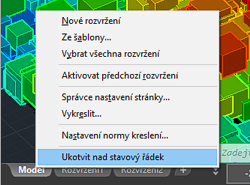
plus on your graphics card driver, and first of all on the setting of the undocumented variable STATUSBARAUTOWRAP. Disable ("Off") this option to shorten the display of layout tabs and to keep your bottom status bar on a single line.
Compare:
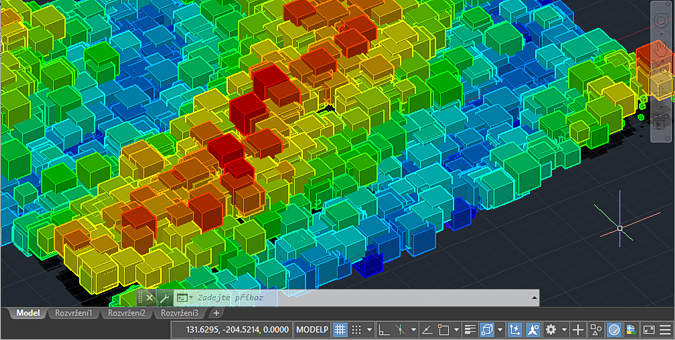
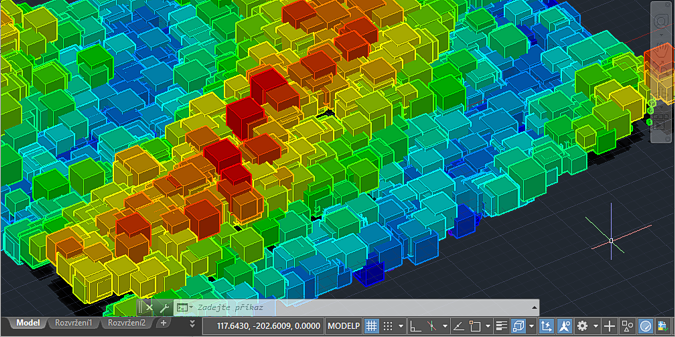
In AutoCAD LT or DWG Trueview, where you cannot access this setting, you can try to influence AutoWrap by creating a Registry key through Regedit (text, REG_SZ):
HKEY_CURRENT_USER\Software\Autodesk\DWG TrueView\R17\dwgviewr-2001:409\Profiles\<< Unnamed Profile >>\Variables
*STATUSBARAUTOWRAP REG_SZ 0
resp.
HKEY_CURRENT_USER\Software\Autodesk\AutoCAD LT\R25\ACADLT-2001:409\Profiles\<< Unnamed profile >>\Variables
(credit: S.Brhel)
 CAD tip # 12049:
CAD tip # 12049:


![CAD Forum - tips, tricks, discussion and utilities for AutoCAD, Inventor, Revit and other Autodesk products [www.cadforum.cz celebrates 20 years] CAD Forum - tips, tricks, discussion and utilities for AutoCAD, Inventor, Revit and other Autodesk products [www.cadforum.cz]](../common/cf-top-logo.png)

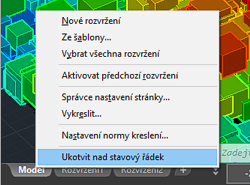
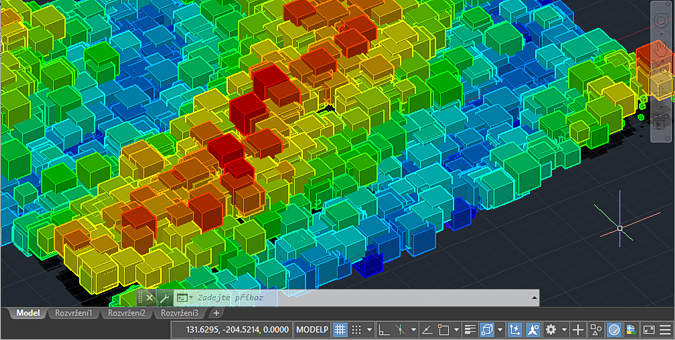
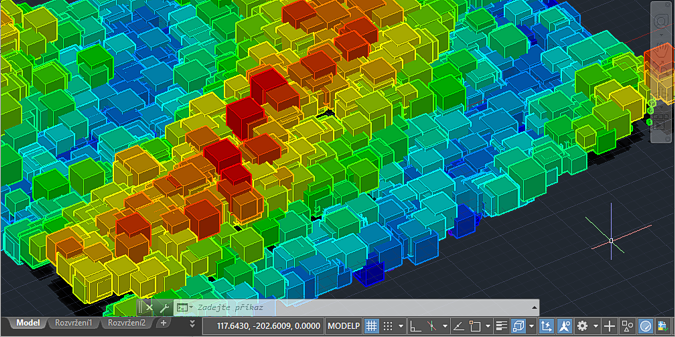
 AutoCAD
AutoCAD

