Over 1.102.000 registered users (EN+CZ).
AutoCAD tips, Inventor tips, Revit tips, Civil tips, Fusion tips.
Try the new precise Engineering calculator.
New AutoCAD 2026 commands and sys.variables and env.variables,.
 CAD tip # 12103:
CAD tip # 12103:
Question
A
When I open an older DWG drawing in AutoCAD 2015, 2016, 2017, 2018, 2019, 2020 or 2021, crazy random unwanted white or colored lines (vectors) are drawn over the drawing - these lines cannot be selected or erased. This problem - a compatibility issue - may appear on some types of AMD graphics cards, typically on AMD ATI Radeon HD 3400, AMD ATI FirePro 2260, AMD ATI FirePro V3700, AMD ATI Radeon HD 4200, AMD ATI Radeon HD 4250, on some types of NVIDIA cards, typically on NVIDIA Quadro M2200, NVIDIA Quadro MX150, NVIDIA Quadro K4200 and on some types of INTEL cards, Intel HD Graphics Pro 520 (on Surface Pro 4) and Intel UHD Graphics 620.
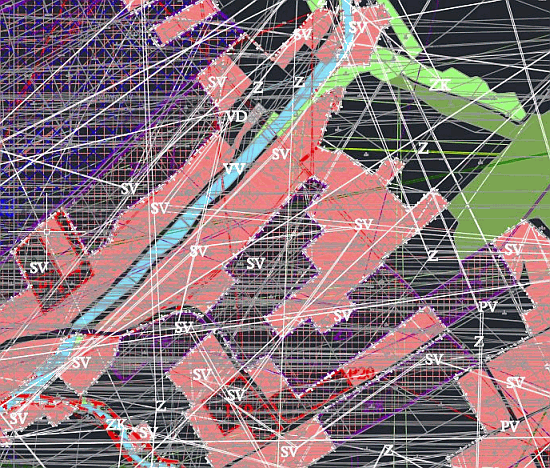
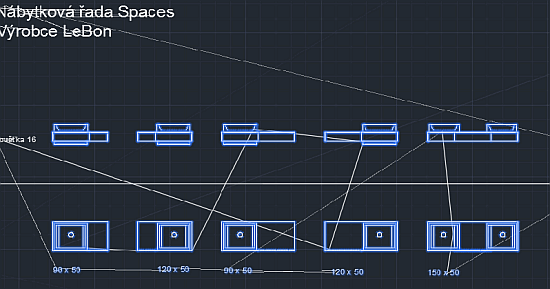
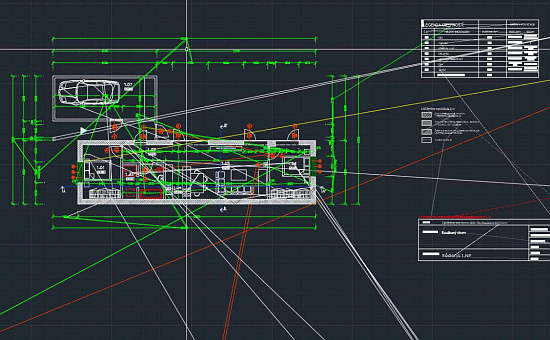
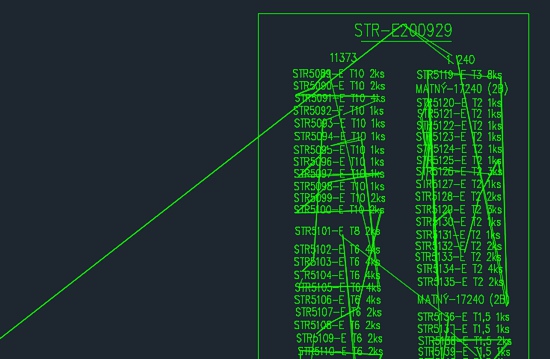
Solution:
In the dialog Graphics performance (GRAPHICSCONFIG), disable the option Smooth Line Display (the Details button). Or switch it off by setting the system variable LINESMOOTHING (set to 0). In AutoCAD 2016 and higher, you will need first to disable high quality geometry (the dialog Graphics performance or the system variable HQGEOM), only then you can deactivate line smoothing. AutoCAD for Mac 2015 does not expose the LINESMOOTHING variable so you cannot apply this solution there. In DWG TrueView, use the status bar button to invoke graphics configuration.
Disabling hardware acceleration will also solve it.
ACADACLTDWG
6.1.2019
48203×
![CAD Forum - tips, tricks, discussion and utilities for AutoCAD, Inventor, Revit and other Autodesk products [www.cadforum.cz] CAD Forum - tips, tricks, discussion and utilities for AutoCAD, Inventor, Revit and other Autodesk products [www.cadforum.cz]](../common/arkance_186.png)


