Over 1.108.000 registered users (EN+CZ).
AutoCAD tips, Inventor tips, Revit tips, Civil tips, Fusion tips.
Try the updated Units converter and the new precise Engineering calculator.
New AutoCAD 2026 commands and sys.variables and env.variables,.
 CAD tip # 12127:
CAD tip # 12127:
Question
A
DELL workstations with multi-core processors may invoke the "Dell Precision Optimizer" tool to recommend switching your AutoCAD installation to a dual-core and CPU Turbo mode. This, in most cases, can accelerate AutoCAD (with its mostly single-threaded computations) a little bit, however, when processing more complex drawings or performing more demanding computational operations, this constraint to just two kernels can cause a practical stop of background processes (such as printing, antivirus, e-mail, ERP) or a very poor responsiveness of the operating system. If you frequently perform demanding tasks in AutoCAD, ignore the DELL Optimizer recommendation and leave AutoCAD running on all available CPU kernels - this multi-kernel mode may be more suitable for you.
DELL Precision Optimizer:
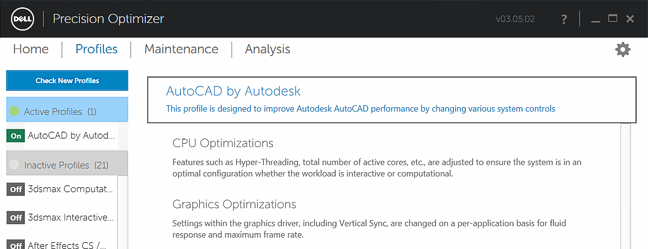
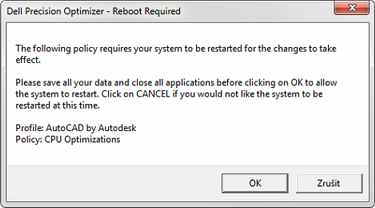
ACADCivilPlantMap
30.1.2019
10576×
this tip shared by ARKANCE experts applies to: AutoCAD · Civil 3D · AutoCAD Plant 3D · AutoCAD Map 3D ·
![CAD Forum - tips, tricks, discussion and utilities for AutoCAD, Inventor, Revit and other Autodesk products [www.cadforum.cz] CAD Forum - tips, tricks, discussion and utilities for AutoCAD, Inventor, Revit and other Autodesk products [www.cadforum.cz]](../common/arkance_186.png)


