Over 1.109.000 registered users (EN+CZ).
AutoCAD tips, Inventor tips, Revit tips, Civil tips, Fusion tips.
Try the updated Units converter and the new precise Engineering calculator.
New AutoCAD 2026 commands and sys.variables and env.variables,.
 CAD tip # 10219:
CAD tip # 10219:
Question
A
The CAD/CAM software Autodesk Fusion 360 supports multi-threading, i.e. multiprocessor workstations (e.g. dual-CPU) and multi-core processors, in many computing-intensive CAD operations, like opening large assemblies, meshing 3D solids, for some graphical operations, for local toolpath processing, some local simulations, or for local raytrace rendering. But most geometric modeling kernel (ASM) operations is inherently single-threaded - like in other CAD software. So, paradoxically, in some cases, disabling the hyperthreading (BIOS) features can help to speed up the application, as the processor will use a higher clock frequency.
But other computing-heavy operations (e.g. conversion of CAD formats, full rendering, generating CAM toolpaths, simulations) are performed in the cloud - either always or optionally.
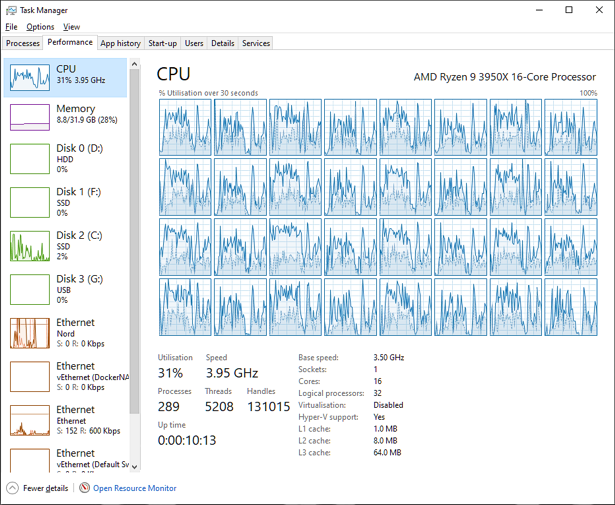
So, in summary - what features of Fusion 360 can work with multiple CPU cores?
- opening large assemblies
- meshing 3D solids
- some kernel modeling operations (booleans, shells, thickening, mass properties calculation, hidden edge removal, interference detection, facetting, surface healing)
- local calculation of toolpaths in the CAM module
- local raytrace rendering (all cores)
- some local simulations (see the option in Preferences)
- nesting
- some graphic operations
If you are having trouble using multiple CPU cores, check your power/performance settings in Windows and see if any CPU cores are not "parked".
Fusion360
3.3.2015
33860×
this tip shared by ARKANCE experts applies to: Fusion 360 ·
![CAD Forum - tips, tricks, discussion and utilities for AutoCAD, Inventor, Revit and other Autodesk products [www.cadforum.cz] CAD Forum - tips, tricks, discussion and utilities for AutoCAD, Inventor, Revit and other Autodesk products [www.cadforum.cz]](../common/arkance_186.png)


