Over 1.109.000 registered users (EN+CZ).
AutoCAD tips, Inventor tips, Revit tips, Civil tips, Fusion tips.
Try the updated Units converter and the new precise Engineering calculator.
New AutoCAD 2026 commands and sys.variables and env.variables,.
 CAD tip # 10161:
CAD tip # 10161:
Question
A
Since many versions back (R11), Inventor and Inventor LT contain a useful function for automatic checking of design limits in parametric models - AutoLimits.
If your ribbon (Inspect > AutoLimits) does not show the AutoLimits tab, check loading of the module "Automatic Limits" in the dialog Tools > Options > Add-ins:
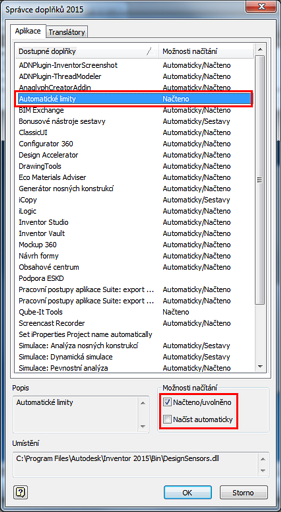
E.g. in this model, the limit-checks were added for lowest- and highest-possibler mass (the center point) and limits for radius on the leading edge of the propeller blade:
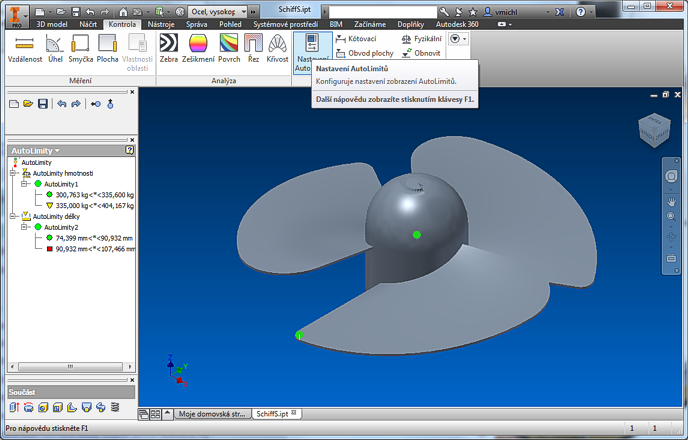
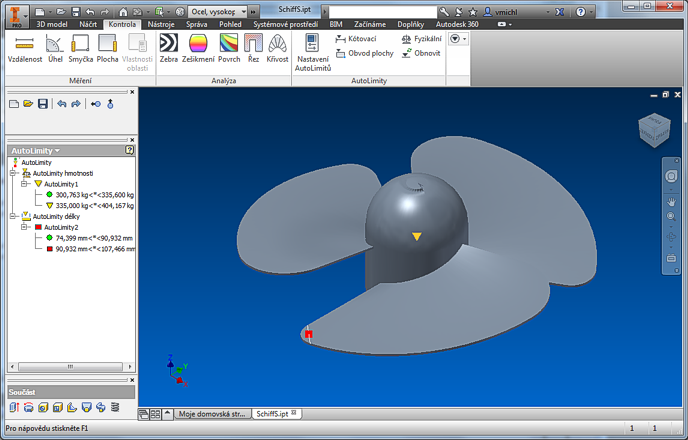
The limits for the warning and alert range can be customized (in percentage or in absolute +/- values). You can also suppress displaying specific states (e.g. hide the "OK" status):
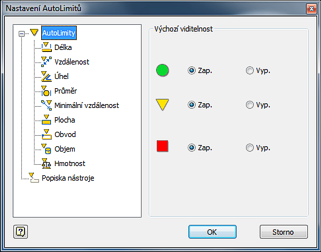
Inventor
13.1.2015
11774×
this tip shared by ARKANCE experts applies to: Inventor ·
![CAD Forum - tips, tricks, discussion and utilities for AutoCAD, Inventor, Revit and other Autodesk products [www.cadforum.cz] CAD Forum - tips, tricks, discussion and utilities for AutoCAD, Inventor, Revit and other Autodesk products [www.cadforum.cz]](../common/arkance_186.png)


