Over 1.109.000 registered users (EN+CZ).
AutoCAD tips, Inventor tips, Revit tips, Civil tips, Fusion tips.
Try the updated Units converter and the new precise Engineering calculator.
New AutoCAD 2026 commands and sys.variables and env.variables,.
 CAD tip # 9998:
CAD tip # 9998:
Question
A
Autodesk Revit and many other Windows applications do not offer manual plot rotation in their print options - so you cannot influence rotation of the drawing on the paper sheet, other than the standard Portrait/Landscape print driver options. If you need to change orientation of the printout (drawing vs. paper) to optimize usage of your paper sheet or roll, use autorotation.
A number of plotter models offer autorotation of plots based on the size (width) of the loaded print media. If you print through an output plot file (PLT, PDF, DWF, TIFF), you can choose the autorotate option in your plotter utility.
E.g. the HP Instant Printing utility for HP Designjet and other large-format printers (see  Download) allows to view/verify rotation of the supplied plot files, check if they fit on the given paper, etc. The option for automatic rotation (Autorotate) can be found the panel "Printable Area Settings".
Download) allows to view/verify rotation of the supplied plot files, check if they fit on the given paper, etc. The option for automatic rotation (Autorotate) can be found the panel "Printable Area Settings".
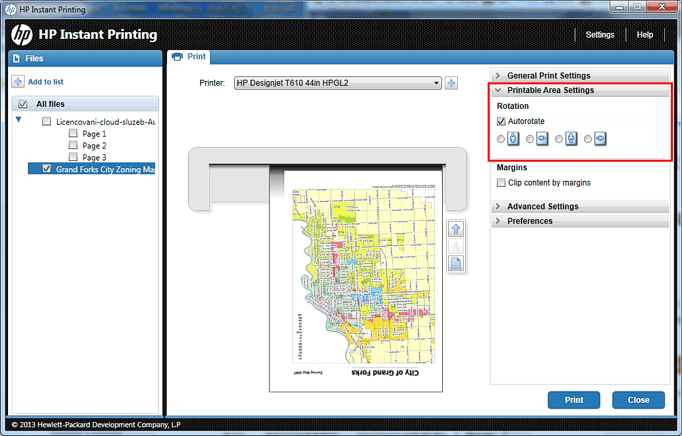
RevitACADDWF
9.9.2014
16721×
![CAD Forum - tips, tricks, discussion and utilities for AutoCAD, Inventor, Revit and other Autodesk products [www.cadforum.cz] CAD Forum - tips, tricks, discussion and utilities for AutoCAD, Inventor, Revit and other Autodesk products [www.cadforum.cz]](../common/arkance_186.png)


