Over 1.101.000 registered users (EN+CZ).
AutoCAD tips, Inventor tips, Revit tips, Civil tips, Fusion tips.
Try the new precise Engineering calculator.
New AutoCAD 2026 commands and sys.variables and env.variables,.
 CAD tip # 11643:
CAD tip # 11643:
Question
A
When dimensioning Inventor drawings, the dimension extension lines may get automatically broken (gap added) when the extension line goes through another text in the drawing:
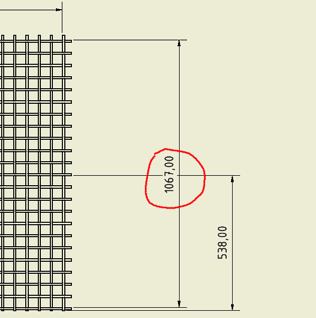
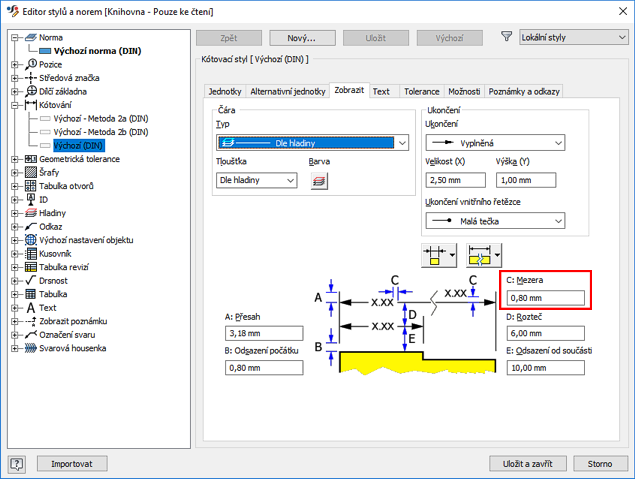
If you need to break the extension or dimension line in another arbitrary place, put an annotatiion text to this location and enter just a couple of spaces: " ". After the particular view gets updated, the dimension lines will be displayed with a gap.
Inventor
13.10.2017
25100×
applies to: Inventor ·
![CAD Forum - tips, tricks, discussion and utilities for AutoCAD, Inventor, Revit and other Autodesk products [www.cadforum.cz] CAD Forum - tips, tricks, discussion and utilities for AutoCAD, Inventor, Revit and other Autodesk products [www.cadforum.cz]](../common/arkance_186.png)


