Over 1.113.000 registered users (EN+CZ).
AutoCAD tips, Inventor tips, Revit tips, Civil tips, Fusion tips.
The new Beam calculator, Spirograph generator and Regression curves in the Converters section.
 CAD tip # 7665:
CAD tip # 7665:
Question
A
If you want to edit the color of a specific attribute in a block reference (insert), you can use the standard functions for editing block attributes.
The most convenient is the EATTEDIT command - this command is also invoked when you simply double-click on a block reference. Go to the Properties tab (the 3rd one) a select the new color for the given attribute in the Color list:
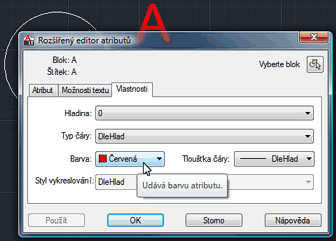
In the older versions of AutoCAD and AutoCAD LT you can also use the commandline version of the attribute editor: -ATTEDIT. Confirm the default Enter on the first 4 prompts, then select the attribute and use the Color option to set it to the new color. You can also use the menu macro:
_-ATTEDIT;_Y;;;;\;_Col;\;
If you want to change attributes for all references of the given block, edit its definition (BEDIT, REFEDIT).
ACADACLT
29.11.2010
34087×
this tip shared by ARKANCE experts applies to: AutoCAD · AutoCAD LT ·
![CAD Forum - tips, tricks, discussion and utilities for AutoCAD, Inventor, Revit and other Autodesk products [www.cadforum.cz] CAD Forum - tips, tricks, discussion and utilities for AutoCAD, Inventor, Revit and other Autodesk products [www.cadforum.cz]](../common/arkance_186.png)


