Over 1.113.000 registered users (EN+CZ).
AutoCAD tips, Inventor tips, Revit tips, Civil tips, Fusion tips.
The new Beam calculator, Spirograph generator and Regression curves in the Converters section.
 CAD tip # 12436:
CAD tip # 12436:
Question
A
If you want to create balloon annotations in your Inventor drawing faster, "on two clicks" (you specify source + position of the balloon), then you can activate the “Balloon” command and its context menu and then check its option "Single-segment leader".
Your next balloon annotations will be faster – you don't need to confirm termination of the leader line.
This option is stored in the registry so it remains active even after you close Inventor.
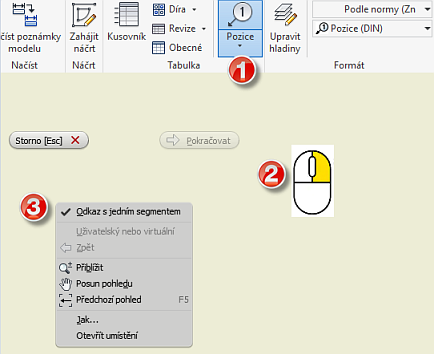
Inventor
4.12.2019
8667×
this tip shared by ARKANCE experts applies to: Inventor ·
![CAD Forum - tips, tricks, discussion and utilities for AutoCAD, Inventor, Revit and other Autodesk products [www.cadforum.cz] CAD Forum - tips, tricks, discussion and utilities for AutoCAD, Inventor, Revit and other Autodesk products [www.cadforum.cz]](../common/arkance_186.png)


