Over 1.110.000 registered users (EN+CZ).
AutoCAD tips, Inventor tips, Revit tips, Civil tips, Fusion tips.
The new Beam calculator and Spirograph generator in the Converters section.
 CAD tip # 12554:
CAD tip # 12554:
Question
A
The Electronics design and PCB environment doesn't need to be activated specifically, it is a standard part of all newer versions of Autodesk Fusion 360.
In the upper application menu bar, under File (under the "New Design"), choose "New Electronics Design...". This will switch you to the "EAGLE" environment.
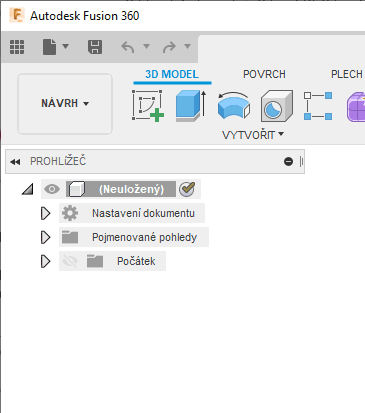
Fusion360EAGLE
31.3.2020
6535×
this tip shared by ARKANCE experts applies to: Fusion 360 · EAGLE ·
![CAD Forum - tips, tricks, discussion and utilities for AutoCAD, Inventor, Revit and other Autodesk products [www.cadforum.cz] CAD Forum - tips, tricks, discussion and utilities for AutoCAD, Inventor, Revit and other Autodesk products [www.cadforum.cz]](../common/arkance_186.png)


