Over 1.103.000 registered users (EN+CZ).
AutoCAD tips, Inventor tips, Revit tips, Civil tips, Fusion tips.
Try the new precise Engineering calculator.
New AutoCAD 2026 commands and sys.variables and env.variables,.
 CAD tip # 11757:
CAD tip # 11757:
Question
A
If you incorrectly set a block property in the dialog of the BLOCK command, there seems to be no obvious way to change this property ex-post, later.
But it is quite easy, and it is not necessary to explode the block and start over. Launch the block editor BEDIT, choose the block to edit and then display the Properties palette (Ctrl+1) in the block editor. Do not select any geometry. At the end of the property list, you can find the panel with "global" properties of the block and you can modify them as needed - e.g. Annotation, Uniform scale, Allow exploding, Units, Description, Hyperlink. Then save the modified block (Close block editor).
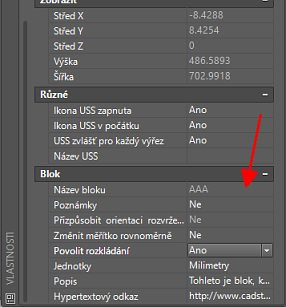
ACADACLT
15.1.2018
16716×
applies to: AutoCAD · AutoCAD LT ·
![CAD Forum - tips, tricks, discussion and utilities for AutoCAD, Inventor, Revit and other Autodesk products [www.cadforum.cz] CAD Forum - tips, tricks, discussion and utilities for AutoCAD, Inventor, Revit and other Autodesk products [www.cadforum.cz]](../common/arkance_186.png)


