Over 1.096.000 registered users (EN+CZ).
AutoCAD tips, Inventor tips, Revit tips.
Try the new precise Engineering calculator and the updated Barcode generator.
New AutoCAD 2026 commands and variables.
 CAD tip # 9741:
CAD tip # 9741:
Question
A
When you generate ISO, component annotations display the size with a "NS" suffix.
See the picture:
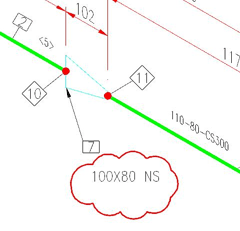
"NS" is an abbreviation of Nominal Size and you can disable this suffix using the isoconfig.xml file, as follows:
- open IsoConfig.xml in a XML editor or Notepad and locate the schema:
< PropertyChangeScheme Name="Size" AnnotationStyle="Standard" Format="{0} NS" Grouping="true" Alignment="FlatHorizontal" LeaderStyle="AsNeeded" Filter="NotBoltWeldFlangeGasket" Field="Size" Placement="Along" />
- modify Format="{0} NS" to Format="{0} "
The resulting schema is:
< PropertyChangeScheme Name="Size" AnnotationStyle="Standard" Format="{0}" Grouping="true" Alignment="FlatHorizontal" LeaderStyle="AsNeeded" Filter="NotBoltWeldFlangeGasket" Field="Size" Placement="Along" />
Plant2014Plant2013Plant2012
18.3.2014
10521×
![CAD Forum - tips, tricks, discussion and utilities for AutoCAD, Inventor, Revit and other Autodesk products [www.cadforum.cz] CAD Forum - tips, tricks, discussion and utilities for AutoCAD, Inventor, Revit and other Autodesk products [www.cadforum.cz]](../common/arkance_186.png)


