Over 1.113.000 registered users (EN+CZ).
AutoCAD tips, Inventor tips, Revit tips, Civil tips, Fusion tips.
The new Beam calculator, Spirograph generator and Regression curves in the Converters section.
 CAD tip # 9311:
CAD tip # 9311:
Question
A
For design and presentation of exterior products (kids monkey bars, pools, garden equipment, etc.) you may need to show the model in terrain or in terrain sections - with grass and soil.
The material (appearance) library in Inventor already contains several suitable materials, including the neccessary textures. You can fiind them in the section "Sitework" - see Grass, Dirt.
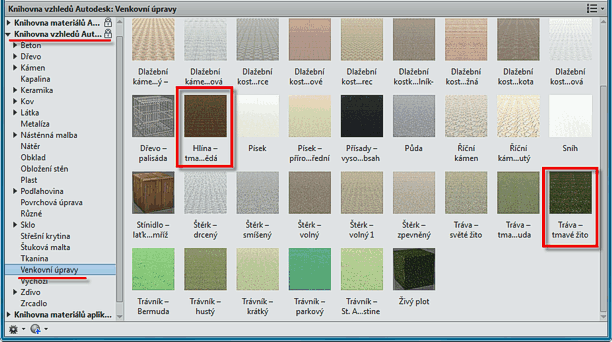
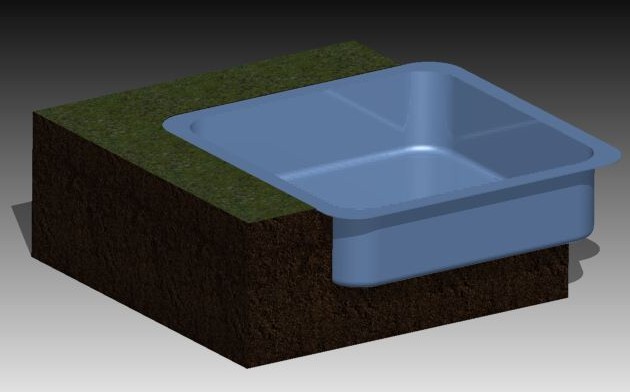
and the IPT model
Inv2014Inv2013
21.6.2013
22048×
this tip shared by ARKANCE experts applies to: Inventor 2014 · Inventor 2013 ·
![CAD Forum - tips, tricks, discussion and utilities for AutoCAD, Inventor, Revit and other Autodesk products [www.cadforum.cz] CAD Forum - tips, tricks, discussion and utilities for AutoCAD, Inventor, Revit and other Autodesk products [www.cadforum.cz]](../common/arkance_186.png)


