Over 1.099.000 registered users (EN+CZ).
AutoCAD tips, Inventor tips, Revit tips, Civil tips, Fusion tips.
Try the new precise Engineering calculator.
New AutoCAD 2026 commands and sys.variables and env.variables,.
 CAD tip # 12896:
CAD tip # 12896:
Question
A
The COPY command in newer versions of AutoCAD supports multiple copies of the selected objects. But the individual copies are all related to the original position of the copied objects. How to offset each subsequent copy not from the original but rather from the position of the last copy? To be used e.g. for regular or irregular offsets of the copies, in the specified direction, as in Revit.
- Invoke the standard command COPY
- Select objects and click to specify the "Base point" (reference point for specifying the offset/displacement)
- Now enter the option _From (or Osnap override > From in the context menu) and press the UP Arrow key (or type @, or use Last entry in the context menu) to confirm the previously specified point
- On the "Displacement" prompt, now incrementally specify the relative offsets (e.g. by entering a real number - offset distance in the pointed direction) similarly as in Revit.
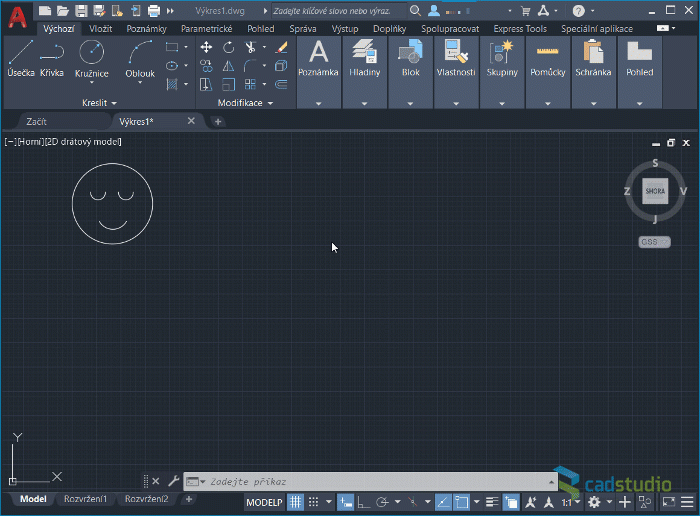
tip courtesy: @Johny
ACADACLTMapCivil
12.3.2021
24269×
![CAD Forum - tips, tricks, discussion and utilities for AutoCAD, Inventor, Revit and other Autodesk products [www.cadforum.cz] CAD Forum - tips, tricks, discussion and utilities for AutoCAD, Inventor, Revit and other Autodesk products [www.cadforum.cz]](../common/arkance_186.png)


