Over 1.098.000 registered users (EN+CZ).
AutoCAD tips, Inventor tips, Revit tips.
Try the new precise Engineering calculator and the updated Barcode generator.
New AutoCAD 2026 commands and variables.
 CAD tip # 9694:
CAD tip # 9694:
Question
A
If you want to assign a distinct, random color to individual newly created objects in your scene in 3ds Max, setup this mode using two settings.
In Customize > Preferences > General uncheck the option "Default to By Layer for New Nodes" and confirm the dialog:
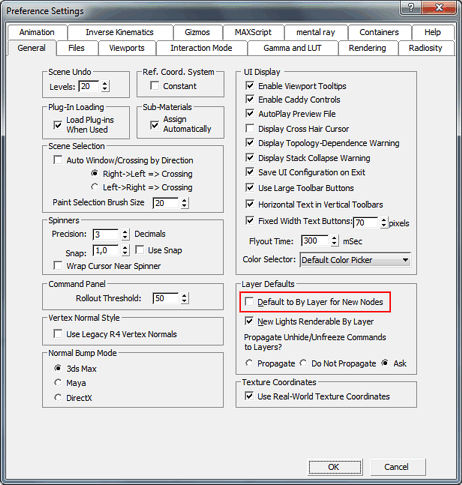
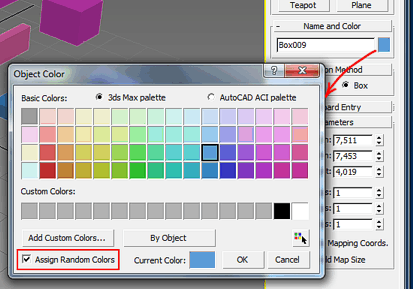
If you want to randomly change colors of existing objects (without changing their assigned materials), display the window "MAXScript Listener" (press the key F11) and type/copy the line (all in a single line):
for obj in objects do (obj.wirecolor = color (random 0 255) (random 0 255) (random 0 255))
Run the code by pressing [Enter]. Any additional running of this script will again change random colors for the scene objects.
max
7.2.2014
27317×
applies to: 3ds Max ·
![CAD Forum - tips, tricks, discussion and utilities for AutoCAD, Inventor, Revit and other Autodesk products [www.cadforum.cz] CAD Forum - tips, tricks, discussion and utilities for AutoCAD, Inventor, Revit and other Autodesk products [www.cadforum.cz]](../common/arkance_186.png)


