Over 1.108.000 registered users (EN+CZ).
AutoCAD tips, Inventor tips, Revit tips, Civil tips, Fusion tips.
Try the updated Units converter and the new precise Engineering calculator.
New AutoCAD 2026 commands and sys.variables and env.variables,.
 CAD tip # 11277:
CAD tip # 11277:
Question
A
You can publish and share simulation results in the same way as the 3D model itself. Go back from the simulation workspace to model workspace and from the Fusion 360 pull-down menu select File > Share > Share Public link.
After the recipient clicks on the acquired link, the published model will be displayed on A360 in his/her web browser and there will be a three-quarter circle displayed on the left side of the page - labelled "Simulation". This icon contains the list af all available simulations of the particular model. If you select one of them, the simulation results will be shown - you can display them interactively with different aspects:
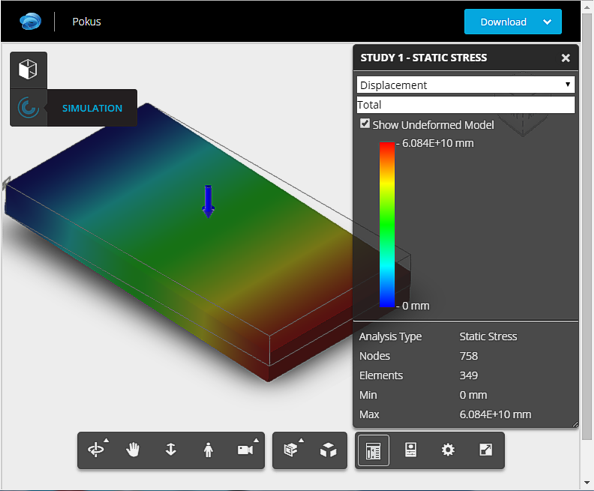
Fusion360
22.1.2017
12066×
this tip shared by ARKANCE experts applies to: Fusion 360 ·
![CAD Forum - tips, tricks, discussion and utilities for AutoCAD, Inventor, Revit and other Autodesk products [www.cadforum.cz] CAD Forum - tips, tricks, discussion and utilities for AutoCAD, Inventor, Revit and other Autodesk products [www.cadforum.cz]](../common/arkance_186.png)


