Over 1.110.000 registered users (EN+CZ).
AutoCAD tips, Inventor tips, Revit tips, Civil tips, Fusion tips.
The new Beam calculator and Spirograph generator in the Converters section.
 CAD tip # 9250:
CAD tip # 9250:
Question
A
If you need to transfer a whole contents of a given folder (all documents) to the cloud Autodesk 360 - e.g. all photos for conversion to a 3D model in ReCap Photo - use the drag-and-drop function.
Open the requested target folder in A360 Documents and click on Upload - the "Upload documents" web panel will display. Select all files in your local folder in Windows Explorer (or other file manager) and drag-and-drop them with your mouse on the "Drop here" pane. Confirm the batch upload with the "Upload Now" button.
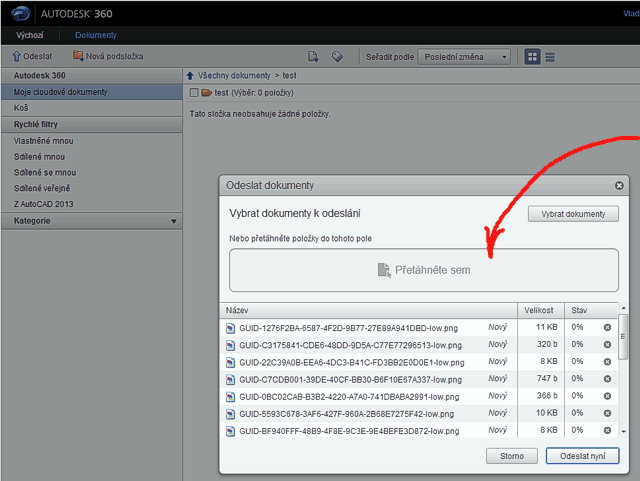
A360cloud
15.5.2013
12520×
![CAD Forum - tips, tricks, discussion and utilities for AutoCAD, Inventor, Revit and other Autodesk products [www.cadforum.cz] CAD Forum - tips, tricks, discussion and utilities for AutoCAD, Inventor, Revit and other Autodesk products [www.cadforum.cz]](../common/arkance_186.png)


