Over 1.110.000 registered users (EN+CZ).
AutoCAD tips, Inventor tips, Revit tips, Civil tips, Fusion tips.
Try the updated section Converters and online CAD tools,
new AutoCAD 2026 commands and environment variables.
 CAD tip # 9141:
CAD tip # 9141:
Question
A
Autodesk Navisworks 2013 (and 2012) offers two graphics systems (drivers), using the graphics system "Presenter" as the default (resp. the option "Auto-select"). But the unified graphics systém "Autodesk" based on DirectX (similar to other Autodesk products) offers higher display quality for your shaded 3D models.
You can switch graphics mode with the Options Editor dialog (N > Options). In the option tree Interface > Display uncheck the option "Auto-select", switch the selection System to Autodesk and check the option "Occlusion Culling".
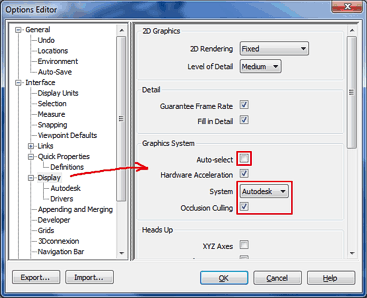
In the tree Interface > Display > Autodesk (2013 only) then switch "Shader Style" to Phong shader and check the checkbox "Screen Space Ambient Occlusion". Confirm the options with OK.
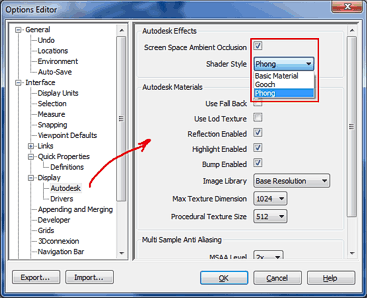
The display mode of your shaded 3D model will change from the original:
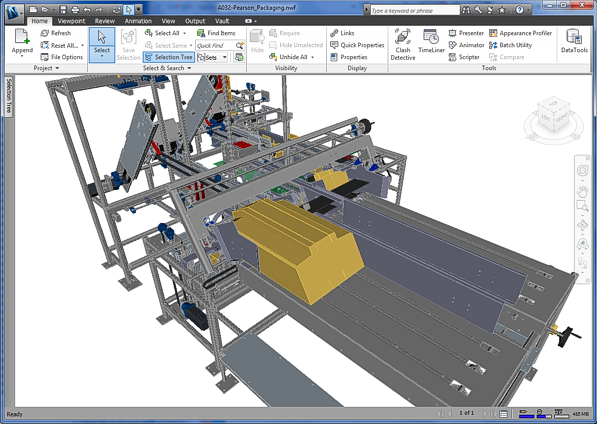
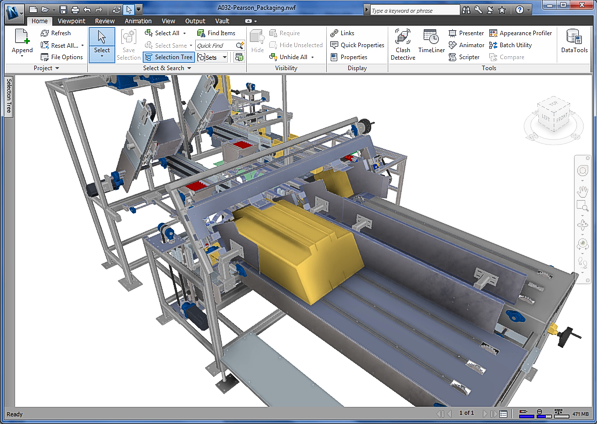
NW2013NW2012
12.3.2013
12660×
this tip shared by ARKANCE experts applies to: Navisworks 2013 · Navisworks 2012 ·
![CAD Forum - tips, tricks, discussion and utilities for AutoCAD, Inventor, Revit and other Autodesk products [www.cadforum.cz] CAD Forum - tips, tricks, discussion and utilities for AutoCAD, Inventor, Revit and other Autodesk products [www.cadforum.cz]](../common/arkance_186.png)


