Over 1.096.000 registered users (EN+CZ).
AutoCAD tips, Inventor tips, Revit tips.
Try the new precise Engineering calculator.
New AutoCAD 2026 commands and variables.
 CAD tip # 7931:
CAD tip # 7931:
Question
A
When you create isometric drawings (2D) in AutoCAD, use the ISOPLANE command to switch isometric planes (Left/Top/Right) while drawing. For the isometric cursor you need to use the SNAP command and to set its Style to "Isometric".
For dimensioning then use the aligned dimensions - DIMALIGNED, modified by obliquing (oblique angle 30°/60°/330° depending on the isoplane) - see DIMEDIT, Oblique. With DIMEDIT Rotate you can edit rotation of the dimension text (the angle 0.001 makes it vertical).
You can also align the dimension text - just use DDEDIT to and change the oblique angle of the text (30°/60°/330°).
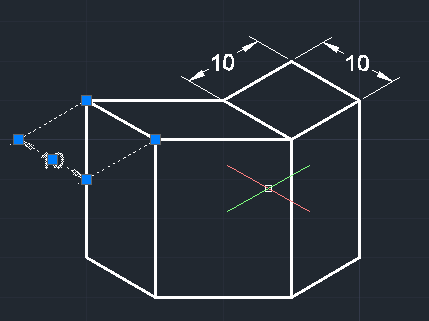
ACAD
22.4.2011
45601×
applies to: AutoCAD ·
![CAD Forum - tips, tricks, discussion and utilities for AutoCAD, Inventor, Revit and other Autodesk products [www.cadforum.cz] CAD Forum - tips, tricks, discussion and utilities for AutoCAD, Inventor, Revit and other Autodesk products [www.cadforum.cz]](../common/arkance_186.png)

