Over 1.109.000 registered users (EN+CZ).
AutoCAD tips, Inventor tips, Revit tips, Civil tips, Fusion tips.
Try the updated Units converter and the new precise Engineering calculator.
New AutoCAD 2026 commands and sys.variables and env.variables,.
 CAD tip # 7919:
CAD tip # 7919:
Question
A
AutoCAD 2012 and LT 2012 support also the PSD image file format, the format of raster images and photos from Adobe Photoshop. So you can use the standard IMAGEATTACH command to load (attach) Photoshop images into your DWG drawings. AutoCAD can also handle the layered PSD files.
You can try it with a sample World map PSD file available on www.cadstudio.cz - start the Image attach dialog and in the "File name" box, type or copy/paste:
http://www.cadstudio.cz/dl/world-map.psd
AutoCAD should display a similar image:
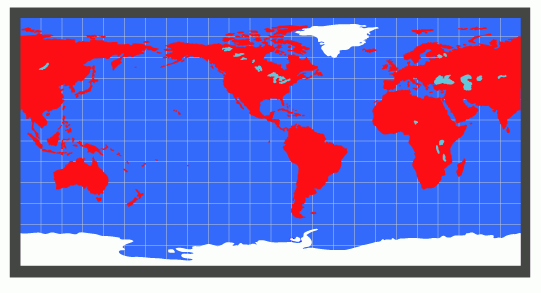
ACAD2012ACLT2012ADT2012
16.4.2011
34270×
this tip shared by ARKANCE experts applies to: AutoCAD 2012 · AutoCAD LT 2012 · AutoCAD Architecture 2012 ·
![CAD Forum - tips, tricks, discussion and utilities for AutoCAD, Inventor, Revit and other Autodesk products [www.cadforum.cz] CAD Forum - tips, tricks, discussion and utilities for AutoCAD, Inventor, Revit and other Autodesk products [www.cadforum.cz]](../common/arkance_186.png)


