Over 1.105.000 registered users (EN+CZ).
AutoCAD tips, Inventor tips, Revit tips, Civil tips, Fusion tips.
Try the new precise Engineering calculator.
New AutoCAD 2026 commands and sys.variables and env.variables,.
 CAD tip # 12412:
CAD tip # 12412:
Question
A
After a Windows update, icons and thumbnails have disappeared from my Content Center. The icons of categories and part families in the category tree and in the content window of the Inventor Content Center (CC) catalog are suddenly missing and are no longer displayed.
Originally - proper display:
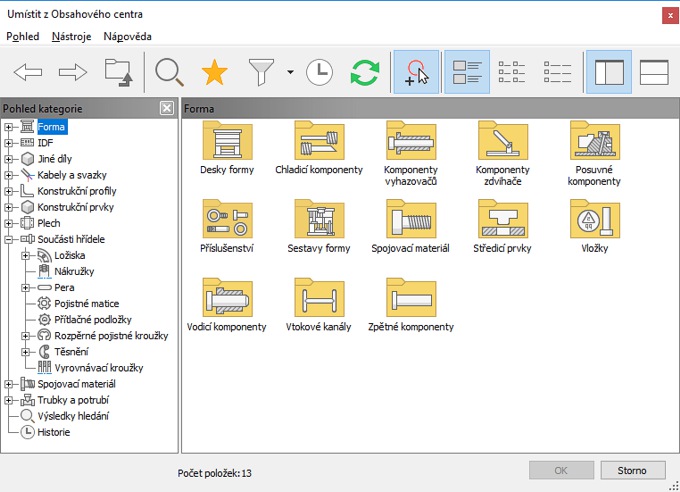
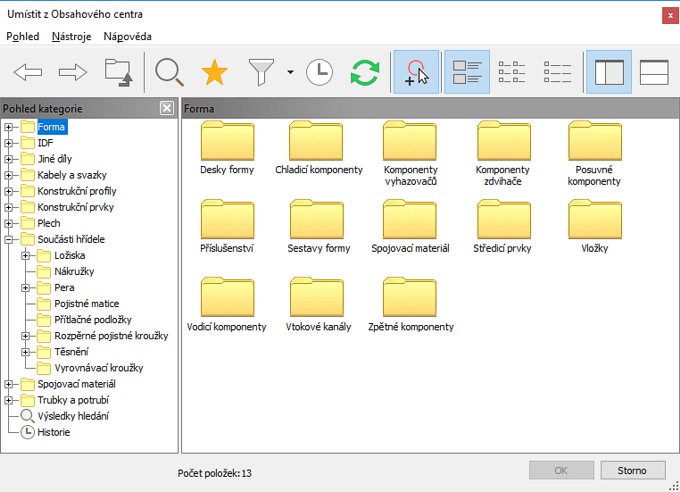
This problem can appear in all Inventor versions and it is caused by these Windows updates (KB hotfixes):
- Windows 10 Build 1903 (OS 18362.418): KB4517389
- Windows 10 Build 1809 (OS 17763.805): KB4519338
- Windows 7 Build 7601 (Service Pack 1): KB4519976
Currently, there is no other solution than to remove (uninstall) the mentioned Windows KB updates (see Control Panels > Programs > Updates). But as these updates also bring important Windows security fixes, we recommend to temporarily accept the missing icons in Inventor and wait for the final resolution issued by Microsoft or Autodesk.
The issue was resolved in the updates 2019.4.3, 2018.38 and 2017.4.12.
Inventor
24.10.2019
13132×
this tip shared by ARKANCE experts applies to: Inventor ·
![CAD Forum - tips, tricks, discussion and utilities for AutoCAD, Inventor, Revit and other Autodesk products [www.cadforum.cz] CAD Forum - tips, tricks, discussion and utilities for AutoCAD, Inventor, Revit and other Autodesk products [www.cadforum.cz]](../common/arkance_186.png)


