Over 1.107.000 registered users (EN+CZ).
AutoCAD tips, Inventor tips, Revit tips, Civil tips, Fusion tips.
Try the updated Units converter and the new precise Engineering calculator.
New AutoCAD 2026 commands and sys.variables and env.variables,.
 CAD tip # 9137:
CAD tip # 9137:
Question
A
You can use Inventor's "derived assembly" to create an automatic negative form (mold, imprint) of any 3D part or assembly.
Create a new (empty) assembly and make there a part representing the material of the form (e.g. a box, cube). Insert your original part. Use the derived assembly to link these two components (solids). In the Derived assembly dialog change the yellow plus symbol at your part model (mouse click) to a blue (or red) minus symbol. This component will be subtracted from the form material.
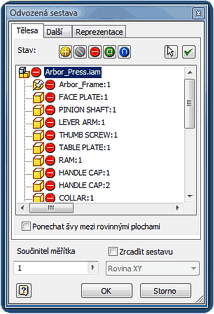
Inventor
11.3.2013
17475×
this tip shared by ARKANCE experts applies to: Inventor ·
![CAD Forum - tips, tricks, discussion and utilities for AutoCAD, Inventor, Revit and other Autodesk products [www.cadforum.cz] CAD Forum - tips, tricks, discussion and utilities for AutoCAD, Inventor, Revit and other Autodesk products [www.cadforum.cz]](../common/arkance_186.png)


