 CAD tip # 3037:
CAD tip # 3037:
Question
 After you run StrokeIt, its icon is displayed in Windows system tray. From there you can start program configuration where you can define the requested actions (reactions to a given mouse stroke) for the individual applications and assign requested commands to these actions (which keys should be "pressed" for an action) - see the screenshot:
After you run StrokeIt, its icon is displayed in Windows system tray. From there you can start program configuration where you can define the requested actions (reactions to a given mouse stroke) for the individual applications and assign requested commands to these actions (which keys should be "pressed" for an action) - see the screenshot:
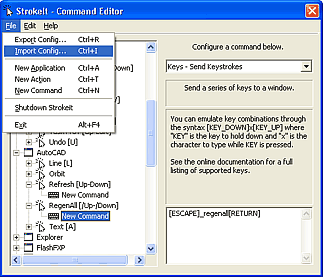
You can import the ACAD.SXP file (for download on  Download), which we have prepared as an example of a couple of AutoCAD commands executed by gestures of your pointing device.
Download), which we have prepared as an example of a couple of AutoCAD commands executed by gestures of your pointing device.
 Import this configuration file and try e.g. to draw (with right mouse button pressed) this styled A - AutoCAD shoud run the MTEXT command.
Import this configuration file and try e.g. to draw (with right mouse button pressed) this styled A - AutoCAD shoud run the MTEXT command.
 With this up-down stroke you can easily invoke screen redraw (_REDRAW command).
With this up-down stroke you can easily invoke screen redraw (_REDRAW command).
Other commands/strokes are predefined by StrokeIt and work also in AutoCAD (Undo, Open, Save, Close, Print, Maximizing, etc.)
If you enter a gesture which cannot be recognized by StrokeIt, the dialog box below is displayed and you can learn the gesture to StrokeIt.
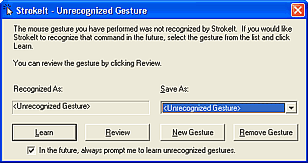
Note - the current (2/2005) version of StrokeIt 9.5 collides with the long-right-click function in AutoCAD 2004 (and higher) - this function doesn't work with StrokeIt. If you use your middle mouse button for StrokeIt you cannot use it for Panning in AutoCAD.
You can use StrokeIt also for Inventor, Revit, etc.
![CAD Forum - tips, tricks, discussion and utilities for AutoCAD, Inventor, Revit and other Autodesk products [www.cadforum.cz] CAD Forum - tips, tricks, discussion and utilities for AutoCAD, Inventor, Revit and other Autodesk products [www.cadforum.cz]](../common/arkance_186.png)


