Over 1.098.000 registered users (EN+CZ).
AutoCAD tips, Inventor tips, Revit tips.
Try the new precise Engineering calculator and the updated Barcode generator.
New AutoCAD 2026 commands and variables.
 CAD tip # 4211:
CAD tip # 4211:
Question
A
If you have a mouse with multiple buttons you can assign them to AutoCAD (or Revit, Inventor, etc.) commands.
In AutoCAD, you can use the AUX menu section to define 4 buttons (the pick button is fixed) - see the AUX1-AUX4 items.
For more buttons (6,7,8...) and other CAD applications use either a special driver or map the additional buttons to accelerator keys in the mouse driver (e.g. Ctrl+F11) and then, in your CAD application, define/assign this accelerator key to a CAD command (typically in a Customize dialog/command).
Setting samples:
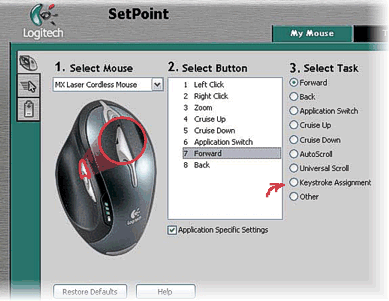
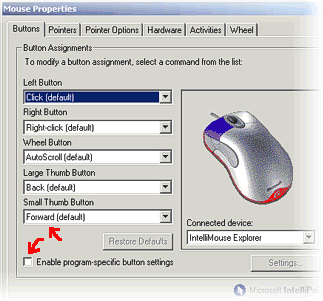
ACADACLTADTMapRevitInventor
28.1.2005
41699×
![CAD Forum - tips, tricks, discussion and utilities for AutoCAD, Inventor, Revit and other Autodesk products [www.cadforum.cz] CAD Forum - tips, tricks, discussion and utilities for AutoCAD, Inventor, Revit and other Autodesk products [www.cadforum.cz]](../common/arkance_186.png)


