Over 1.110.000 registered users (EN+CZ).
AutoCAD tips, Inventor tips, Revit tips, Civil tips, Fusion tips.
Try the updated section Converters and online CAD tools,
new AutoCAD 2026 commands and environment variables.
 CAD tip # 5212:
CAD tip # 5212:
Question
A
You can easily record an ANIPATH path animation to WMV, AVI, MOV or MPG (MPEG) video file in AutoCAD 2007 (ADT 2007...).
But you can also save an animation of your manual walkthrough or flyover. Although the 3DWalk and 3DFly commands do not explicitly offer animation recording, you can use the Dashboard interface for this.
In the Dashboard "3D Navigation" panel (with pan, zoom, walk icons) hover over the leftmost "compass" icon and then click on the double down-arrow control. The animation controls will appear. Set the step size and steps per second sliders to adjust the animation parameters, start the 3DWalk command and click the red "Record" button in the Dashboard. Now walk as usual (the WASD keys) through your model. Click the Play button to replay the recorded animation and finally save it to a disk video file with the black square Save button.
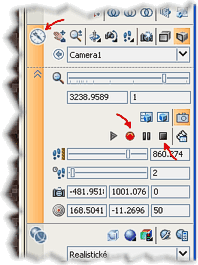
ACAD2007ADT2007Civil2007
22.9.2006
36287×
this tip shared by ARKANCE experts applies to: AutoCAD 2007 · AutoCAD Architecture 2007 · Civil 3D 2007 ·
![CAD Forum - tips, tricks, discussion and utilities for AutoCAD, Inventor, Revit and other Autodesk products [www.cadforum.cz] CAD Forum - tips, tricks, discussion and utilities for AutoCAD, Inventor, Revit and other Autodesk products [www.cadforum.cz]](../common/arkance_186.png)


