Over 1.105.000 registered users (EN+CZ).
AutoCAD tips, Inventor tips, Revit tips, Civil tips, Fusion tips.
Try the new precise Engineering calculator.
New AutoCAD 2026 commands and sys.variables and env.variables,.
 CAD tip # 12108:
CAD tip # 12108:
Question
A
On the Download page, you can find a free Autodesk Inventor add-on (2017 and higher) - the famous game Tic-Tac-Toe (five inches, piskvorky, morpion, tris, cinq pouces, Fünf Zoll). This bonus add-on application by ARKANCE is a part of the traditional Christmas CAD freeware giveaway of the year 2018. Download it from  Download
Download
 Download
Download
After you install the application (MSI), run it simply with the icon in the ribbon tab Add-ins. Then you can play against the computer on the displayed game board in the Assembly environment. Any play carefully - your adversary is really good! The stones - IPT files - can be freely customized. You can find them after the first game in the folder C:\Users\USERNAME\AppData\Local\CadStudio\Piskvorky\.
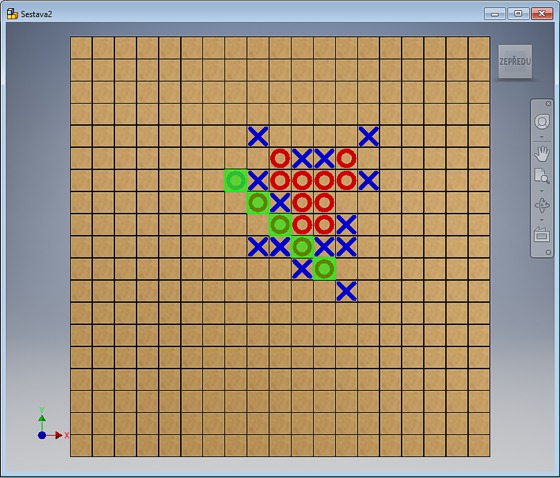
In-game video:
Inventor
9.1.2019
18487×
this tip shared by ARKANCE experts applies to: Inventor ·
![CAD Forum - tips, tricks, discussion and utilities for AutoCAD, Inventor, Revit and other Autodesk products [www.cadforum.cz] CAD Forum - tips, tricks, discussion and utilities for AutoCAD, Inventor, Revit and other Autodesk products [www.cadforum.cz]](../common/arkance_186.png)


