Over 1.111.000 registered users (EN+CZ).
AutoCAD tips, Inventor tips, Revit tips, Civil tips, Fusion tips.
The new Beam calculator, Spirograph generator and Regression curves in the Converters section.
 CAD tip # 8869:
CAD tip # 8869:
Question
A
Wrong display of GD&T symbols in the dialog for geometric tolerances (the symbols are OK in the drawing) means, that one of the AutoCAD standard fonts - GDT - is missing in your system. This TrueType font is used a.o. for the TOLERANCE dialog.
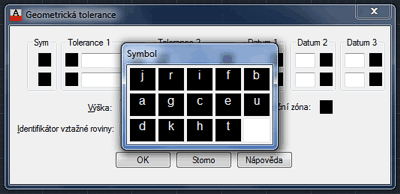
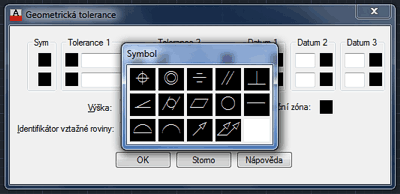
ACADACLT
21.10.2012
12496×
this tip shared by ARKANCE experts applies to: AutoCAD · AutoCAD LT ·
![CAD Forum - tips, tricks, discussion and utilities for AutoCAD, Inventor, Revit and other Autodesk products [www.cadforum.cz] CAD Forum - tips, tricks, discussion and utilities for AutoCAD, Inventor, Revit and other Autodesk products [www.cadforum.cz]](../common/arkance_186.png)


